 |
 Diane's Pink Overload Details »»
Diane's Pink Overload Details »»
|
|||||||||||||||||||||||||||
|
Diane's Pink Overload
Supporter Last Online: Mar 2009 

Well, it started out as a Girl's Rule theme then went to this Pink Overload and ended with "She's a smartphone junkie" lol.
This set includes: *rltoday - my second attempt at making my own. *iWeather Panel - Pink Theme. This theme originally was done in blue - all credits go to the developer. I just converted the colors. ;) *A Pink (girls_rule.tsk) *A set of Round Icons for Ultimate Launch. *S2U2 - wallpaper & clock set. (if you want it personalized, just PM with your name) *Pocket Breeze tabs - VistaBerry Tabs- credits go to the skinner for sharing those. Enjoy~ 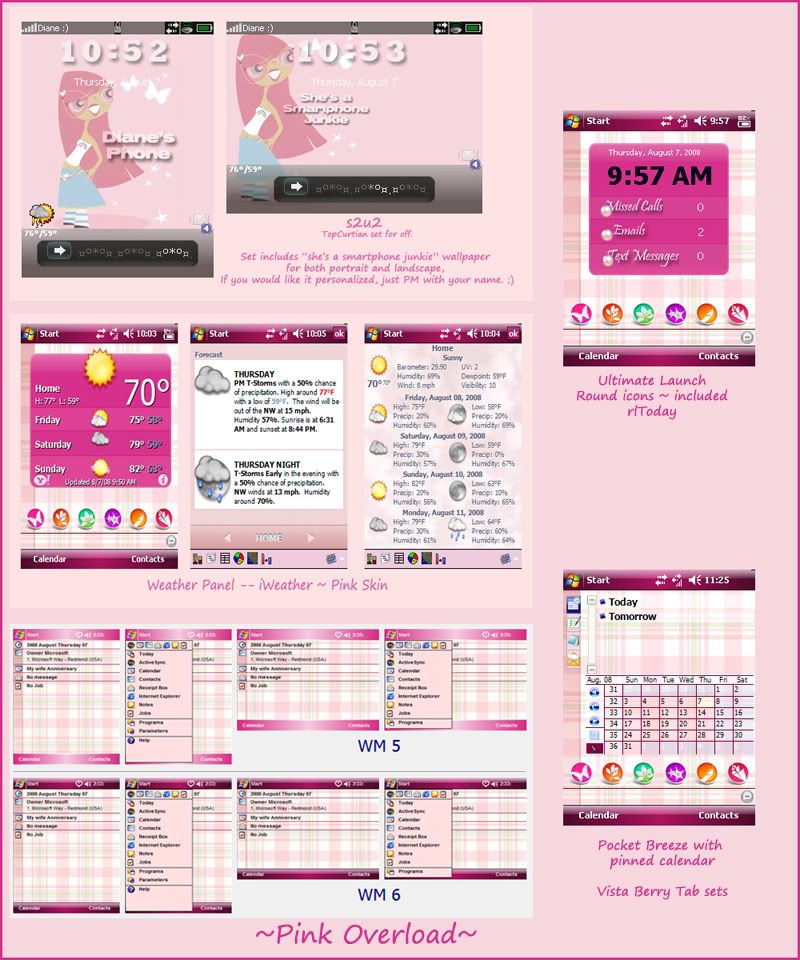 Download Now
Show Your Support
|
|||||||||||||||||||||||||||
| The Following 5 Users Say Thank You to dianeofarcadia For This Useful Post: | ||
|
Clatham (10-20-2008), Ducati715 (01-20-2009), elboriyorker (10-07-2008), Fatal_Error (10-16-2008), jr5416 (10-16-2009)
| ||
| Comments |
|
#2
|
|
thanks fir sharing! Yes, it looks like the title speaks for itself!
|
|
#3
|
||
|
Nice work i love it ..something i can use for my girls
|
|
#4
|
|
very nice im digging this im gonna have to throw this on a couple nurses phones at the hospital im almost done working at!!!
|
|
#5
|
|
Thanks for compliments - this seems to be my favorite layout lately. ;)
D/\SH - a run down on the tabs if interested and thank you. ;) This set also uses SPB Phone Suite on the forth UL icon/tab the only settings are for the photo dialer and volume profiles, with the last two icons/tabs set for favorite apps/programs and tools. |
|
#6
|
||||
|
||||
|
i dont know if i just do not know how to do it...but i could not get it to go on my phone i have the mogul...it said i need to run an application first, can u help? BUT really cute i want it!
|
|
#7
|
|
what part of the theme are you trying to install?
|
|
#8
|
|
|
Quote:
Thanks - sorry I might should have included a bit of "how-to" ~ Hopefully this will cover everything. Install all the apps - Go to your Today settings and UNCHECK everything except Ultimate Launch UL - Ultimate Launch (HERE) Under display set for a fixed plugin height of 240 and tab Tab headers position: bottom Under Headers - height 32 pixel and Visible headers 6 (that is if you want 6 tabs) Store the Icons on your storage card, in the ul Config, you can pick which ones you want. My tab set up is 1- rltoday. (messages) 2- SBSH Pocket Breeze Calendar. 3 - Weather. 4 - SPB Phone suite, using only the profile and photo speed dail (all other options were unchecked) 5 - Favorite Apps, mostly games, thanks to AMJ. :)) 6 - Tools. (programs such as UL Config, FreeRam Comm manager...just to name a few useful ones) ----- SHSB Pocket Breeze - On pink overload I had it set for 200 fixed height and landscape 140. For the pinned calendar, go to Calendar - Monthly Calendar and check the box for Include pinned calendar. In order to have this the height must be set for 200. You will get a scrollbar in the landscape but your information will be on the top of the screen and the UL Icons on the bottom, so the info is still visable. For the theme folder - store that under SBSH>PocketBreeze>Skins. Then under your general settings you can choose the skin from the Interface tab. Since I have tabs inside Pocket Breeze, I choose vertical tabs (under the Tabs option in PB Options). ----- Weather Panel. I will admit I am still trying to understand this app. So I am going direct to you where the original theme came from. I just changed the colors. Read this thread for the theme and the how to's. You can find Weather Panel HERE After you have that part down Just add the iWeatherPinkTheme Folder (the entire folder) under your Themes. For your layout choose iWeather_Alt - this will allow you to go from portrait to landscape. ----- rlToday Install the app - found HERE - Once installed just copy the entire folder to Program Files> rlToday. You can choose the options under skins. I hope this helps, and hope I covered everything, feel free to ask if you need anymore help --- worse case... Hope it is okay to say - but D/\SH does modding for a small fee. ;) |
|
#9
|
||||
|
||||
|
This is my first time to this site. I must say I am glad I stumbled on to your forums. There is so much to look around at here for my phone. Which by the way is the Mogul. This pink overload looks really cool. Thanks for posting it Diane!
|
|
#10
|
|
|
Quote:
and Welcome to the forum - you will enjoy it but plan on reading a lot..lol - it really is a great place. |
|
#11
|
|
nice theme. this would be great for my sis. she's a pink freak!
|
|
#12
|
||||
|
||||
|
i love this theme but i am having a problem getting it to work on my handset if you could PM me and give me some pointers in your free time I would greatly appreciate it
|
|
#13
|
||||
|
||||
|
You still haven't lost your touch Diane!! I'm still a HUGE FAN! You KNOW I LOVE PINK!! And this is perfect!! As usual!
|
|
#14
|
|
|
Quote:
(am still offline - recovering, and gaining use of my right side again, so my answer might be delayed by a day or so, but will be happy to help you.) thank you girlfriend - hope you are doing well. :)) |
|
#15
|
||||
|
||||
|
the UI is really hot. i just downloaded it but the only thing that seems to work is the today screen background. not sure what i'm doing wrong.please help
|
|
#16
|
|
thats a tsk file. all you have to do is take the .tsk and drop it into the start/programs/file explorer/my documents/templates folder. than go to start/settings/personal/today and choose it than you will be fine.
|
|
#17
|
||||
|
||||
|
thanks i will try it out i thought i knew alot about phones but i see im still a rookie. you have some cool themes but im clueless on how to get them to work.
|
|
#18
|
|
I put some simple instructions in a few posts back - feel free to PM any questions you have and maybe we can walk through it. This one uses several different applications(program) with each one requiring some setup. ;)
|
|
#19
|
||||
|
||||
|
Re: Dianes Pink Overload
does your name appear on the skin.....
|
|
#20
|
|
i don't think her name appears. it may just be a plugin or whatever.
|
|
#21
|
|
i think the person is talking about the S2u2 skin that she has that says dianes phone
|
|
#22
|
|
ahh i see hehe didn't really notice that. in that case, you can use opmon to change it. it's somewhere on the site
|
|
#23
|
|
sorry about the confusion and delay in response to this~ If you are referring to the s2u2, that reads "She's a smartphonejunkie". I put the personalize view up just incase anyone wanted to have their personalized. ;)
btw...should you see my name anywhere else on the view, that is because I use Opmon - so it would read your carrier and/or whatever you have your opmon settings for. |
|
#24
|
|
Thank u Diane. The mod is very cute.:embarrassed:
|
  |
| Tags |
| diane, overload, pink |
«
Previous Thread
|
Next Thread
»
| Currently Active Users Viewing This Thread: 1 (0 members and 1 guests) | |
|
|
 Similar Threads
Similar Threads
|
||||
| Thread | Thread Starter | Forum | Replies | Last Post |
| Diane's lastest Customizing ~ Thank you SPJ!! | dianeofarcadia | Society Cell Talk | 7 | 07-02-2008 01:28 PM |
| Diane's 1st screenshot | dianeofarcadia | Society Cell Talk | 9 | 06-02-2008 04:18 AM |
| Hi from Diane | Diane | Member Introductions | 1 | 08-28-2007 08:43 PM |
| OLVED] Adobe Overload | Venton | Recycle Bin | 0 | 02-13-2006 10:53 AM |
All times are GMT -4. The time now is 08:00 AM.
























