 |
 Teds Hero Theme android Details »»
Teds Hero Theme android Details »»
|
|||||||||||||||||||||||||||
|
Teds Hero Theme android
Supporter Last Online: Nov 2009 

hi guys i take no credit for this theme found here
Code:
http://forum.xda-developers.com/showthread.php?t=541841 HOPE ALL YOU PEOPLE LIKE MY THEME!!! :D I give Credit to: JAC, Drizzy Drake Rogers, Manup456 and CCrowski(JACheroski) Tehseano and Moonspoon(Hero Theme) Irrenhaus and Rogro82(Advanced Launcher) Cytown(Modified Phone.apk) Manup456(Widgets)(Sexy Keys for Android Onscreen Keyboard) Rgv151(Modified Mms.apk) Beagz(Skinned HTC Music) Stericson(For Making HTC Music work on a normal Android phone) Robot Teapot(Ringtones and Notifications) sha.goyjo(Resources.zip) Armyranger251 and Beagz(Dark Hero Theme) I stole from:;) JonnyBueno(Smorg Theme) I want to Thank: Brandenk, Stericson, Manup, Beagz, Haykuro, Mikey1022, JAC, Drizzy, RichieDaze, ArmyRanger251, JonnyBueno, Prash, and last but not least Trey for answering all my n00b questions! HOW-TO FOR n00bS!!! ROOT IS REQUIRED FOR MY THEME!!! This is very important!!!: -Make sure that you do NOT have an Analog Clock on any of your home screens! How to install my theme: 1. Download 2. Copy to Root of SDcard(as in NOT IN A FOLDER!!!) 3. Rename to "update.zip" or if you dont see a ".zip" in the end of the name before you rename it, just rename it "update" 4. Shut down phone 5. Go into Recovery(Press Home + Power) 6. -If you don't see any options, press Alt-L then Alt-S -If you do see options, just press Alt-S 7. Now just restart your phone by pressing Home + Back 8. Wait for 5-10 minutes... 15 minutes at most... if it doesnt show the homescreen in 15 minutes... you'll need to wipe and install a fresh copy of CyanogenMod... 9. There you have it! This is very important!!!: -Make sure that you do NOT have a Music Widget on any of your home screens! -Make sure that you have my theme installed first! NOTE: This will replace the original Music app. How to install HTC Music: 1. Download 2. Copy to Root of SDcard(as in NOT IN A FOLDER!!!) 3. Rename to "update.zip" or if you dont see a ".zip" in the end of the name before you rename it, just rename it "update" 4. Shut down phone 5. Go into Recovery(Press Home + Power) 6. -If you don't see any options, press Alt-L then Alt-S -If you do see options, just press Alt-S 7. Now just restart your phone by pressing Home + Back 8. Wait for 5-10 minutes... 15 minutes at most... if it doesnt show the homescreen in 15 minutes... you'll need to wipe and install a fresh copy of CyanogenMod... 9. There you have it! How to install Notifications and Ringtones: 1. Download 2. Copy to Root of SDcard(as in NOT IN A FOLDER!!!) 3. Rename to "update.zip" or if you dont see a ".zip" in the end of the name before you rename it, just rename it "update" 4. Shut down phone 5. Go into Recovery(Press Home + Power) 6. -If you don't see any options, press Alt-L then Alt-S -If you do see options, just press Alt-S 7. Now just restart your phone by pressing Home + Back 8. Wait for 1-3 minutes... 9. There you have it! 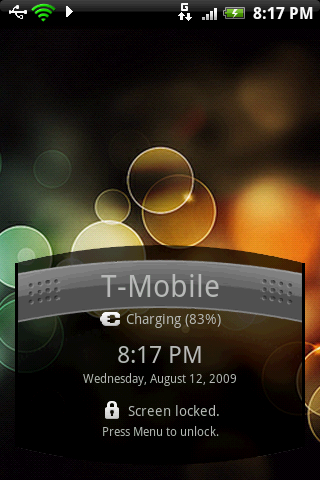   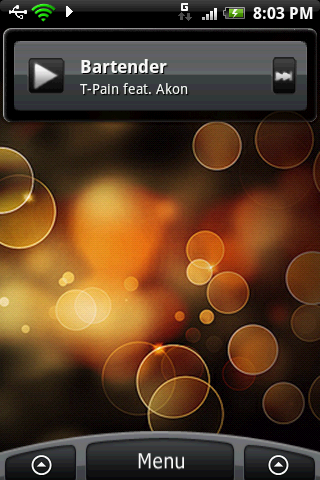   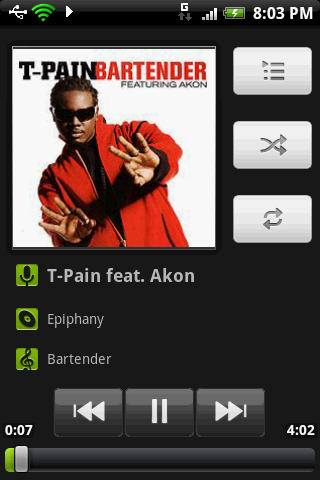  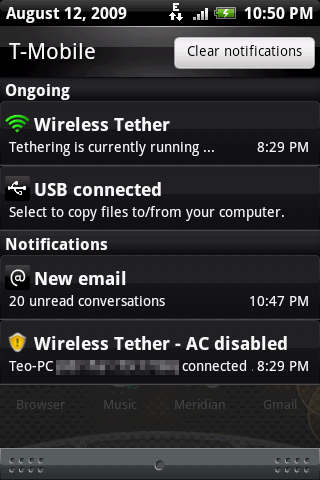 Download Theme:(4Shared) NOTE: Install my theme before you install HTC Music... Download HTC Music:(4Shared) Download Hero Ringtones and Notifications:(4Shared) Download Hero Wallpapers:(4Shared) Download Themed Advanced Launcher.apk:(4Shared) V0.8.1 -ported to 3.9.10 -has white notifications for music app V0.8 -ported to 3.9.9.1 -confirmed working on 3.9.10!!!!... but I'm still updating to cyans 3.9.10 template just in case :D -Fast as hell!!! -Modified apk's ~Launcher.apk(its the old launcher that Cyan put back in his rom) ~Calendarprovider.apk(changed look of Calendar Widget(look at screenshot)) ~Framework-res.apk(small changes) -changed boot screen -fixed radio button mistake -lots more stuff... just forgot -_- To-Do: -make the messaging app look like hero -make lockscreen look more like hero(only look... not work like hero) -will include modified sms popup app in next build -change pull down notification bar -change color of Calendar app -theme HTC_IME -make calendar widget transparent and look at my other thread!:D ITS FULL OF AWESOME CLOCKS!(Here)[/quote] GRTZ CYBER WEESJE ADMINISTRATOR@AMJ HIT THANKS ON THE WAY OUT Show Your Support
|
|||||||||||||||||||||||||||
| The Following 2 Users Say Thank You to CYBER WEESJE For This Useful Post: | ||
|
D/\SH (08-18-2009), elboriyorker (08-26-2009)
| ||
| Comments |
|
#2
|
|
some of thee are looking good :) im glad i have the actual ui from the hero on my g1.
|
  |
| Tags |
| android, hero, teds, theme |
«
Previous Thread
|
Next Thread
»
| Currently Active Users Viewing This Thread: 1 (0 members and 1 guests) | |
|
|
 Similar Threads
Similar Threads
|
||||
| Thread | Thread Starter | Forum | Replies | Last Post |
| [TUTORIAL] Installing Hebrew on HTC Hero (Android 15 | CYBER WEESJE | Tutorial Forum | 3 | 10-15-2009 07:36 PM |
| [RELEASE] THEME] iSkin Hero [WIP] ICE BLUE HERO NOW AVAILABLE | CYBER WEESJE | Android Themes/Wallpapers | 0 | 08-18-2009 12:35 PM |
| [RELEASE] htc hero skin 11 ANDROID HERO BOOTGIF | CYBER WEESJE | Android Themes/Wallpapers | 3 | 07-26-2009 12:16 AM |
All times are GMT -4. The time now is 08:22 AM.


















