 |
|
||||||||
| Register | Downloads | Forum Rules | FAQ | Members List | Social Groups | Calendar | Search | Today's Posts | Mark Forums Read |
  |
|
|
Thread Tools |
 [Update 04/02/09] ATR 30 Manila/Rhodium Touch Pro TF3D2(build 21028) Details »»
[Update 04/02/09] ATR 30 Manila/Rhodium Touch Pro TF3D2(build 21028) Details »»
|
||||||||||||||||||||||
|
[Update 04/02/09] ATR 30 Manila/Rhodium Touch Pro TF3D2(build 21028)
Supporter Last Online: Nov 2009 


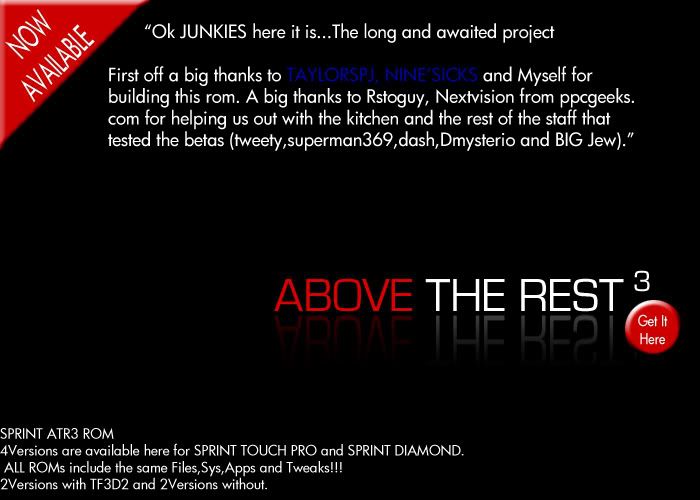    BOTH ROMS ARE FOR SPRINT ONLY, THEY WILL NOT WORK WITH ANY OTHER CARRIERS! TF3D ROM BUILD LOG:Code:
V2 [+] Switch back to 21028 SYS [+] New drivers throughout system [+] Opera mobile V15954 [+] Touch FLO 3_29946_52 [+] Windows Live [#] Fixed problem with data disconnecting with BT on [#] Fixed issue with videos not playing on pics tab [#] Fixed issue on SIP KB not switching from numeric values [#] Fixed Comm Manager [#] Fixed Hotmail/live not syncing ------------------------------------------------------------- [#] AdobePDF 2_5_103401_01 [#] Album 2_0_18173420_1 [#] Arcsoft MMS 5_0_70_24 [#] AudioBooster 2_0_18143227_5 [#] AudioManager_Eng 1_5_18173421_0 [#] CAMERA 6_02_31657_00 [#] DShow 2_00_080731_0 [#] Diamond ATI d3d Drivers [#] Album 2_5_1820 [#] GSensorCalibrator 1_0_18182119_0 [#] HTCGesture 1_0_30346_1 [#] HTCScroll 1_0_19111624_0 [#] Key swop 2_0 [#] Keyboard Sliding sounds [#] Opera Mobile 15613 [#] LongPressEndKey 1_1_34078_1 [#] Manila TF3D with HD People Contacts [#] MenuEnhancement 1_0_19123021_01 [#] OutlookEnhancement 1_0_33540_4 [#] Phonecanvas 3_40_33475_0 [#] PictureEnhancement 1_50_18131521_c2 [#] PsShutXP Power Key [#] QuickGPS 1_00_18173430_2 [#] RandomAccess 4_0_18133030_0 [#] RingtonePlugin 1_00_080624_2 [#] SensorSDK 4_0_19112326_0 [#] SmartTouch 1_0_31096_0 [#] TaskManager 2_1_34831_1 [#] USBToPCPopUp 2_0_18172128_1 [#] VoiceRecorder 1_10_18151728_1 [#] VolumeControl 1_2_18173427_1 [#] XT9_IME 1_5_33136_0 [#] YouTube 1_6_1822_2028 [#] Double Packed With taylorWckediden Tweaks & HACKS Manila Rhodium TF3D2 Sprint Touch Pro ROM Build Log:Code:
Sys 21028 V2 [+] Switch back to 21028 SYS [+] New drivers throughout system [+] Opera mobile V15954 [+] Touch FLO 3_29946_52 [+] Windows Live [#] Fixed Issue with all ppl tab crashing [#] Fixed problem with data disconnecting with BT on [#] Fixed issue with videos not playing on pics tab [#] Fixed issue on SIP KB not switching from numeric values [#] Fixed Comm Manager [#] Fixed Hotmail/live not syncing ----------------------------------------------------------- [#] AdobePDF 2_5_103401_01 [#] Album 2_0_18173420_1 [#] Arcsoft MMS 5_0_70_24 [#] AudioBooster 2_0_18143227_5 [#] AudioManager_Eng 1_5_18173421_0 [#] CAMERA 6_02_31657_00 [#] DShow 2_00_080731_0 [#] Diamond ATI d3d Drivers [#] Album 2_5_1820 [#] GSensorCalibrator 1_0_18182119_0 [#] HTCGesture 1_0_30346_1 [#] HTCScroll 1_0_19111624_0 [#] HTC Rhodium Enhanced Menu [#] Key swop 2_0 [#] Keyboard Sliding sounds [#] Opera Mobile 15613 [#] LongPressEndKey 1_1_34078_1 [#] Manila Rhodium TF3D2 [#] MenuEnhancement 1_0_19123021_01 [#] OutlookEnhancement 1_0_33540_4 [#] Phonecanvas 3_40_33475_0 [#] PictureEnhancement 1_50_18131521_c2 [#] PsShutXP Power Key [#] QuickGPS 1_00_18173430_2 [#] RandomAccess 4_0_18133030_0 [#] RingtonePlugin 1_00_080624_2 [#] SensorSDK 4_0_19112326_0 [#] SmartTouch 1_0_31096_0 [#] TaskManager 2_1_34831_1 [#] USBToPCPopUp 2_0_18172128_1 [#] VoiceRecorder 1_10_18151728_1 [#] VolumeControl 1_2_18173427_1 [#] XT9_IME 1_5_33136_0 [#] YouTube 1_6_1822_2028 [#] Double Packed With taylorWckediden Tweaks & HACKS The cab file below is something I made to increase in sensitivity for the entire phone not just TF3D2. It was not able to cook in due to the complex settings that the kitchen rejected. NOTE: There is also a goodies file for those who enjoy the rhodium enhancements, goodies from tf3d2 like tp2 volume,start menu and notifications which was not cooked in the Pro TF3D rom, but was for the TF3D2 rom. There is also a task bar zip attached for those who are having the issue with the stock battery meter displaying the wrong amount of battery power. HOTFIX: CLASSIC WORD COMPLETION FOR PEOPLE HAVING ISSUE WITH THE ON SCREEN KEYBOARD NOT GOING TO ABC MODE. INSTALL TO DEVICE AND SOFT RESET USEFUL GUIDE GATHERED BY gadget945 Code:
***SPRINT TOUCH PRO ONLY (kinda, shown by others to work on Verizon and Telus, must install carrier cab after flash and HR, dont forget to pull the battery AS YOU SHOULD AFTER EVERY FLASH) ***All known bugs have been fixed. Install updates, and MAKE SURE that if you are downloading fixes, that they are for this rom, and for which version. ***Make sure that you download to PC, UNRAR and then load; if in doubt, please check NOOB guides for step by step instructions. ***#1 issue so far, boot/splash screen wont go away after flashing to another rom. First, why change ROMS? This one rocks. But if you do, you need to flash to stock rom with radio, and pull battery and hard reset. Look in the STOCK ROMS thread. ***Check cabbed extras in first post. Also, check in Taylors sig for tweaks and such. ***IF YOU ARE USING TF3D2, you need to make sure that you use themes for that version and NOT TF3D. ***If you are here because of a video, the theme in the screenshots is BBextreme TF3D2 theme in our TF3D2 theme section ***Check radio if having issues, 1.11 (per Taylor) ***Internet, GPS, or tethering issues - get advance config or diamond tweaks....under data settings...enable AGPS....should solve your GPS issue and/or go to start/settings/system/external gps, and pick com0. Tethering issue....are you in a good ev coverage? ***Data connection staying on use advanced config and change the time, 1 min or something like that. ***Default pagepool set at 6, leave it there ***Installing start menu cabs will be blank, no start menu built in. Just slide your finger. ***Change bars to other colors??? UI Tweaker ***All known bugs have been fixed. TF3D2 is BETA, your bugs will come from it. ***Want original start menu from TF3d-2, CHECK CABS in first post. ***Opera as default, all html,xml.ftp,http, and all other associated files extensions will open with Opera, check first post for cab. ***Tag to show support, in first post. ***Turn off or on SMS sent message ---- [HKEY_LOCAL_MACHINE\Software\Microsoft\Inbox\Settin gs] 2 get SMSNoSentMsg change to 1 - and to have it pop up again change it to 0 ***Weather, custom city, cooked in. ***Sprint Picture Mail not working. Arcsoft is built in, and cannot be removed, is the best picture mail app. Inboxextender works with Arcsoft and adds “mark all as read†and “delete all†to your menu. ***Suggest using extra cabs for sensitivity and landscape ***Internet problems, make sure that you pull battery and hard reset after ANY flash. ***Office 2007 is built in, read the first post page pool to see what all is loaded in this rom. ***On screen keyboard goes straight to numbers and cant change, never an issue with testers, make sure you pull battery and HR after flash. ***To change start icon, you need to rename/replace ~ shellres.192.dll.0409.mui ~ nine added both start and wait icons together in the dll so when you replace it you will lose the custom wait icon as well and revert back to original rainbow one. ***In call volume adjustment issues? go to HKLM/Software/HTC/VolumeOverlay ~ check and see if AdjustVolInScreen is set to one. if not change it to 1 and soft reset and you will be fine. ***##786# thing is master reset, doesnt remove rom just all settings and themes and stuff ***Clock issues - Workaround:Go into Settings\System\Clock & Alarms and set your correct time zone. If touchflo's time is off by one hour, go into World Clock and adjust the time accordingly. Go back into Clock & Alarms and change the time zone back to what you selected. Do NOT go into World Clock or Alarm view as it will set the time zone wrong again. ***If you flash to another rom THAT DOES NOT HAVE A RADIO SPLASH SCREEN COOKED IN, the ATR screen will remain. Only way to remove it is to flash to a rom with a different radio splash screen. ***Where do I get the ppckitchen from ~~ http://www.ppckitchen.org/ ***Videos wont play = its the TP2 album. Solely for uploading videos for youtube, You can download an app for videos. ***Hotmail not working? Intermittent, fix for it, check first post. Win Live cab asks for overwrite, hit yes. ***Opera auto-rotating with the g-sensor issues, look into Gyrator 2 ***There is the cab to allow rotation for Opera, realized people were going to start asking for other apps, and programs, check first post for cabs ***duplicate office icons, go into your windows folder/ start menu/ programs, and delete the extra icons. ***Button combination to hard reset from cold power state is…. While the phone is OFF hold down Vol down and the center button then hold down power button (still holding down the other two) and just continue holding all 3 and then wait till it comes up. Download Now
Show Your Support
|
||||||||||||||||||||||
| The Following 111 Users Say Thank You to broSki For This Useful Post: | ||
| Comments |
|
#752
|
|
|
Quote:
|
|
#753
|
|
i mentioned the same already and havent got an answer any of the times that i asked..... will let you know asap or just ask in the staff area so it doesnt look like im the only one *****ing about it being gone lmao.... i hate using the scale on the very top for approve or not approve....
|
|
#754
|
|
The ATR 3 also wont get off of my first screen and i flashed back to stock Rom and took battery out and hard reset and no dice... i flaashed to the Stock Sprint Rom Herman OS Big Storage Ruu... and i never changed my radio in the first place so i dont think that would matter... so what should i do.. i have to get a nother tp cus this keyboard is out.. let me know fam.. thanks in advance!!!
--------- New Post Merged on 8/9/2009 at 03:28:38 -------- I fixed it.. thanks =) Last edited by jsgeezie; 09-08-2009 at 04:28 PM. Reason: Automerged Doublepost |
|
#755
|
|
this is cool as hell
|
|
#756
|
||||
|
||||
|
im trying to flash the rom offered here ive read different threads in different forums on unlocking and flashing for sprint anda cdma phones i have an htc touch pro and ive researched the error and did the steps listed but i keep getting it error 262 when i try to update to this rom. any help is appreciated maybe im missing something in the process.
|
|
#757
|
|
|
Quote:
dude what does it say after!!!!!v you posted in four spots and you keep doing after being told multiple times to ask in the threads of the rm you are flashing! you asked in poinui thread, you asked in nfsfan, you asked in another programs thread, and now here look at your posts they have been answered!!! infraction issued again you have to follow the rules and look back at your posts and post in the correct areas! |
|
#758
|
||||
|
||||
|
Anyone know if this ROM is being worked on or is it a dead project? Thanks.
|
|
#759
|
|
|
Quote:
this rom is not going to be updated anymore...... |
|
#760
|
||||
|
||||
|
:sad: That's a shame.
|
|
#761
|
|
yeah it does suck but owell, maby we will get lucky and that will get together for one last whirl on this beast.
|
|
#762
|
||||
|
||||
|
Quote:
|
|
#763
|
|
its been stated over 15 times in this thread by everyone... i would suggest you read please.
|
|
#764
|
||||
|
||||
|
Im having the same problem where the ATR 3 screen still comes up on start up after removing this ROM .. and I've read and was told that I gotta flash it bck stock to get it off .. but and ive done that and hard reset it twice and its still there .. If anyone had this problem and fixed it .. plz share .. if u said it b4 plz jus say it one more tym for old tyms sake lol ..or just tell me the page on where its posted incase its something i overlooked
|
|
#765
|
|
|
:ghost:
Quote:
|
|
#766
|
||||
|
||||
|
Quote:
Ooo ..u neva sed run da .exe .. now i get what u mean .. I will give it a try |
|
#767
|
|
how you supposed to flash back to stock without running the exe file? and if you are sprint go to htc and you will get the newest one just released a couple days back.
|
|
#768
|
||||
|
||||
|
Quote:
--------- New Post Merged on 2/10/2009 at 01:43:03 -------- Quote:
It worked .. Thanks to both Last edited by Askel86; 10-02-2009 at 02:43 AM. Reason: Automerged Doublepost |
  |
| Tags |
| atr, manila or rhodium, pro, tf3d2build, touch, update |
«
Previous Thread
|
Next Thread
»
| Currently Active Users Viewing This Thread: 1 (0 members and 1 guests) | |
| Thread Tools | |
|
|
 Similar Threads
Similar Threads
|
||||
| Thread | Thread Starter | Forum | Replies | Last Post |
| [HTC-PRO] [04/02/09] ATR 30 Manila/Rhodium TF3D (build 21028) | TaylorSPJ | Windows Mobile - COOKED ROM RELEASES | 189 | 09-08-2009 11:39 PM |
| [May 12] JUICY 7 - Build 090512H (21222.5.0.1) [UC] *Rhodium Manila* | D/\SH | Windows Mobile - COOKED ROM RELEASES | 125 | 08-28-2009 07:35 PM |
| TouchFlo3D (2) - Rhodium Manila VGA 1E for HTC Diamond/Touch Pro | scott8813 | Mobile Locker | 12 | 08-02-2009 03:21 AM |
| [03-17-2009] Juicy ROM 4.6 by JMZ (CE OS 5.2.21028 Build 21028) | D/\SH | Windows Mobile - COOKED ROM RELEASES | 10 | 06-03-2009 09:59 PM |
| (4-12-09) Touch Pro2 Rom! (CE OS 5.2.21028 Build 21028.1.6.0 CFAY) | D/\SH | Windows Mobile - COOKED ROM RELEASES | 0 | 04-12-2009 10:09 PM |
All times are GMT -4. The time now is 02:19 PM.





















