 |
|
||||||||
| Register | Downloads | Forum Rules | FAQ | Members List | Social Groups | Calendar | Search | Today's Posts | Mark Forums Read |
  |
|
|
Thread Tools |
 [Update 04/02/09] ATR 30 Manila/Rhodium Touch Pro TF3D2(build 21028) Details »»
[Update 04/02/09] ATR 30 Manila/Rhodium Touch Pro TF3D2(build 21028) Details »»
|
||||||||||||||||||||||
|
[Update 04/02/09] ATR 30 Manila/Rhodium Touch Pro TF3D2(build 21028)
Supporter Last Online: Nov 2009 


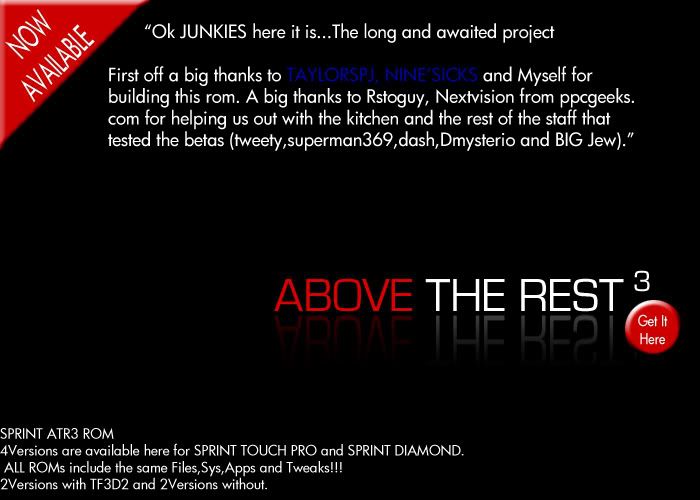    BOTH ROMS ARE FOR SPRINT ONLY, THEY WILL NOT WORK WITH ANY OTHER CARRIERS! TF3D ROM BUILD LOG:Code:
V2 [+] Switch back to 21028 SYS [+] New drivers throughout system [+] Opera mobile V15954 [+] Touch FLO 3_29946_52 [+] Windows Live [#] Fixed problem with data disconnecting with BT on [#] Fixed issue with videos not playing on pics tab [#] Fixed issue on SIP KB not switching from numeric values [#] Fixed Comm Manager [#] Fixed Hotmail/live not syncing ------------------------------------------------------------- [#] AdobePDF 2_5_103401_01 [#] Album 2_0_18173420_1 [#] Arcsoft MMS 5_0_70_24 [#] AudioBooster 2_0_18143227_5 [#] AudioManager_Eng 1_5_18173421_0 [#] CAMERA 6_02_31657_00 [#] DShow 2_00_080731_0 [#] Diamond ATI d3d Drivers [#] Album 2_5_1820 [#] GSensorCalibrator 1_0_18182119_0 [#] HTCGesture 1_0_30346_1 [#] HTCScroll 1_0_19111624_0 [#] Key swop 2_0 [#] Keyboard Sliding sounds [#] Opera Mobile 15613 [#] LongPressEndKey 1_1_34078_1 [#] Manila TF3D with HD People Contacts [#] MenuEnhancement 1_0_19123021_01 [#] OutlookEnhancement 1_0_33540_4 [#] Phonecanvas 3_40_33475_0 [#] PictureEnhancement 1_50_18131521_c2 [#] PsShutXP Power Key [#] QuickGPS 1_00_18173430_2 [#] RandomAccess 4_0_18133030_0 [#] RingtonePlugin 1_00_080624_2 [#] SensorSDK 4_0_19112326_0 [#] SmartTouch 1_0_31096_0 [#] TaskManager 2_1_34831_1 [#] USBToPCPopUp 2_0_18172128_1 [#] VoiceRecorder 1_10_18151728_1 [#] VolumeControl 1_2_18173427_1 [#] XT9_IME 1_5_33136_0 [#] YouTube 1_6_1822_2028 [#] Double Packed With taylorWckediden Tweaks & HACKS Manila Rhodium TF3D2 Sprint Touch Pro ROM Build Log:Code:
Sys 21028 V2 [+] Switch back to 21028 SYS [+] New drivers throughout system [+] Opera mobile V15954 [+] Touch FLO 3_29946_52 [+] Windows Live [#] Fixed Issue with all ppl tab crashing [#] Fixed problem with data disconnecting with BT on [#] Fixed issue with videos not playing on pics tab [#] Fixed issue on SIP KB not switching from numeric values [#] Fixed Comm Manager [#] Fixed Hotmail/live not syncing ----------------------------------------------------------- [#] AdobePDF 2_5_103401_01 [#] Album 2_0_18173420_1 [#] Arcsoft MMS 5_0_70_24 [#] AudioBooster 2_0_18143227_5 [#] AudioManager_Eng 1_5_18173421_0 [#] CAMERA 6_02_31657_00 [#] DShow 2_00_080731_0 [#] Diamond ATI d3d Drivers [#] Album 2_5_1820 [#] GSensorCalibrator 1_0_18182119_0 [#] HTCGesture 1_0_30346_1 [#] HTCScroll 1_0_19111624_0 [#] HTC Rhodium Enhanced Menu [#] Key swop 2_0 [#] Keyboard Sliding sounds [#] Opera Mobile 15613 [#] LongPressEndKey 1_1_34078_1 [#] Manila Rhodium TF3D2 [#] MenuEnhancement 1_0_19123021_01 [#] OutlookEnhancement 1_0_33540_4 [#] Phonecanvas 3_40_33475_0 [#] PictureEnhancement 1_50_18131521_c2 [#] PsShutXP Power Key [#] QuickGPS 1_00_18173430_2 [#] RandomAccess 4_0_18133030_0 [#] RingtonePlugin 1_00_080624_2 [#] SensorSDK 4_0_19112326_0 [#] SmartTouch 1_0_31096_0 [#] TaskManager 2_1_34831_1 [#] USBToPCPopUp 2_0_18172128_1 [#] VoiceRecorder 1_10_18151728_1 [#] VolumeControl 1_2_18173427_1 [#] XT9_IME 1_5_33136_0 [#] YouTube 1_6_1822_2028 [#] Double Packed With taylorWckediden Tweaks & HACKS The cab file below is something I made to increase in sensitivity for the entire phone not just TF3D2. It was not able to cook in due to the complex settings that the kitchen rejected. NOTE: There is also a goodies file for those who enjoy the rhodium enhancements, goodies from tf3d2 like tp2 volume,start menu and notifications which was not cooked in the Pro TF3D rom, but was for the TF3D2 rom. There is also a task bar zip attached for those who are having the issue with the stock battery meter displaying the wrong amount of battery power. HOTFIX: CLASSIC WORD COMPLETION FOR PEOPLE HAVING ISSUE WITH THE ON SCREEN KEYBOARD NOT GOING TO ABC MODE. INSTALL TO DEVICE AND SOFT RESET USEFUL GUIDE GATHERED BY gadget945 Code:
***SPRINT TOUCH PRO ONLY (kinda, shown by others to work on Verizon and Telus, must install carrier cab after flash and HR, dont forget to pull the battery AS YOU SHOULD AFTER EVERY FLASH) ***All known bugs have been fixed. Install updates, and MAKE SURE that if you are downloading fixes, that they are for this rom, and for which version. ***Make sure that you download to PC, UNRAR and then load; if in doubt, please check NOOB guides for step by step instructions. ***#1 issue so far, boot/splash screen wont go away after flashing to another rom. First, why change ROMS? This one rocks. But if you do, you need to flash to stock rom with radio, and pull battery and hard reset. Look in the STOCK ROMS thread. ***Check cabbed extras in first post. Also, check in Taylors sig for tweaks and such. ***IF YOU ARE USING TF3D2, you need to make sure that you use themes for that version and NOT TF3D. ***If you are here because of a video, the theme in the screenshots is BBextreme TF3D2 theme in our TF3D2 theme section ***Check radio if having issues, 1.11 (per Taylor) ***Internet, GPS, or tethering issues - get advance config or diamond tweaks....under data settings...enable AGPS....should solve your GPS issue and/or go to start/settings/system/external gps, and pick com0. Tethering issue....are you in a good ev coverage? ***Data connection staying on use advanced config and change the time, 1 min or something like that. ***Default pagepool set at 6, leave it there ***Installing start menu cabs will be blank, no start menu built in. Just slide your finger. ***Change bars to other colors??? UI Tweaker ***All known bugs have been fixed. TF3D2 is BETA, your bugs will come from it. ***Want original start menu from TF3d-2, CHECK CABS in first post. ***Opera as default, all html,xml.ftp,http, and all other associated files extensions will open with Opera, check first post for cab. ***Tag to show support, in first post. ***Turn off or on SMS sent message ---- [HKEY_LOCAL_MACHINE\Software\Microsoft\Inbox\Settin gs] 2 get SMSNoSentMsg change to 1 - and to have it pop up again change it to 0 ***Weather, custom city, cooked in. ***Sprint Picture Mail not working. Arcsoft is built in, and cannot be removed, is the best picture mail app. Inboxextender works with Arcsoft and adds “mark all as read†and “delete all†to your menu. ***Suggest using extra cabs for sensitivity and landscape ***Internet problems, make sure that you pull battery and hard reset after ANY flash. ***Office 2007 is built in, read the first post page pool to see what all is loaded in this rom. ***On screen keyboard goes straight to numbers and cant change, never an issue with testers, make sure you pull battery and HR after flash. ***To change start icon, you need to rename/replace ~ shellres.192.dll.0409.mui ~ nine added both start and wait icons together in the dll so when you replace it you will lose the custom wait icon as well and revert back to original rainbow one. ***In call volume adjustment issues? go to HKLM/Software/HTC/VolumeOverlay ~ check and see if AdjustVolInScreen is set to one. if not change it to 1 and soft reset and you will be fine. ***##786# thing is master reset, doesnt remove rom just all settings and themes and stuff ***Clock issues - Workaround:Go into Settings\System\Clock & Alarms and set your correct time zone. If touchflo's time is off by one hour, go into World Clock and adjust the time accordingly. Go back into Clock & Alarms and change the time zone back to what you selected. Do NOT go into World Clock or Alarm view as it will set the time zone wrong again. ***If you flash to another rom THAT DOES NOT HAVE A RADIO SPLASH SCREEN COOKED IN, the ATR screen will remain. Only way to remove it is to flash to a rom with a different radio splash screen. ***Where do I get the ppckitchen from ~~ http://www.ppckitchen.org/ ***Videos wont play = its the TP2 album. Solely for uploading videos for youtube, You can download an app for videos. ***Hotmail not working? Intermittent, fix for it, check first post. Win Live cab asks for overwrite, hit yes. ***Opera auto-rotating with the g-sensor issues, look into Gyrator 2 ***There is the cab to allow rotation for Opera, realized people were going to start asking for other apps, and programs, check first post for cabs ***duplicate office icons, go into your windows folder/ start menu/ programs, and delete the extra icons. ***Button combination to hard reset from cold power state is…. While the phone is OFF hold down Vol down and the center button then hold down power button (still holding down the other two) and just continue holding all 3 and then wait till it comes up. Download Now
Show Your Support
|
||||||||||||||||||||||
| The Following 111 Users Say Thank You to broSki For This Useful Post: | ||
| Comments |
|
#52
|
|
yea you have to disable tf3d2 to install anything for it. I learned the hard way a few times as well because i never disabled regular tf3d and there were never issue's, but since tf3d2 is still in beta stage you must follow all directions in order to have things work and install correctly.
|
|
#53
|
||||
|
||||
|
oh and I just saw that the on screen keyboard goes straight to the number keys and I cant go back to the letters. any reason for this?
|
|
#54
|
|
nope never heard of that issue from any of our testers.....seems like you need a HR with all the issues you are having....you did pull battery and HR after flash correct???
|
|
#55
|
||||
|
||||
|
yes i did. I always do. guess i will hard reset.
--------- New Post Merged on 30/3/2009 at 03:10:14 -------- while I am doin a hard reset, does anyone know how to make the new contact manager the default. I like it way more than the generic original. --------- New Post Merged on 30/3/2009 at 04:21:59 -------- Ok so I just hard reset. I installed bbextreme theme while the touchflo was off and the time is now fine. I am however still having that issue with the keyboard. at first it was fine but now it wont let me select the letters again. also, I cant get my internet to work. i tried deleting the existing connection and creating a new and it still wont work. Also, this happended the first time and and again when i reflashed, when I would sync with activesync i would get an error message about some dog bark sound effect located in My Documents/UAContents/Templates/Dogbark. I deleted it and the error message went away but the dogbark came back (guess that doesnt really matter). In case you need to know here are the the things that I added. Hopefully this might help to see what could be causing the problems. mightymike and lil rico midnight blue (changes the things that you highlight and the volume color) resco explorer resco ftp add in resco registry add in showaco bbextreme Wckediden manila landscape tb fun apps tsowen taskbar2 wei enterprises nuepower driver (supposed to fix the battery to show it in single digit increments) kaos vista wait icon I think thats it. Hopefully this helps cuz I cant figure out what is wrong Last edited by polo5569; 03-30-2009 at 05:21 PM. Reason: Automerged Doublepost |
|
#56
|
||||
|
||||
|
Quote:
Reason I ask is I use it, and certain functions (like editing a contact) will cause it to go to the only numbers on the on screen keyboard (like you described). Reinstalling the patch fixes it again. |
|
#57
|
||||
|
||||
|
Very nice ROM - Great job guys
|
|
#58
|
||
|
Quote:
Quote:
|
|
#59
|
||||
|
||||
|
well it wont let me get back to the letters. checked profile and its set to 1. msid is correct but should the meid also be my number as well (Hex and dex)?
|
|
#60
|
|
Please make sure that any theme u are installing is for tf2d2 if its the tf3d2 rom u are running, nothing from tf3d will work on 3d2 and vice versa...Im not sure why some ppl experiencing problems with this as our beta testers went 3 weeks testing different betas and addressing any issue
Like I said if u have tf3d2 rom and its buggy for u and u just want tf3d2 then go to tf3d rom and install tf3d2 thru cabs and maybe it works that way btr for u guys....everything can be found here at our amazing site so search around guys |
|
#61
|
||||
|
||||
|
All i have to say is wow!!! I'm blown away this is good man i have tried them all mighty, juicy, juggalo and many more and this is really unique i think you have a good thing here keep up the good work!!!!
|
|
#62
|
||||
|
||||
|
yes the theme i installed is for touch flo 3d 2. i even posted everything that i installed to my phone.
|
|
#63
|
|
|
Quote:
|
|
#64
|
||||
|
||||
|
yes. i am on sprint.
|
|
#65
|
||||
|
||||
|
Can someone please point me to were I get the theme included in the pics? After flashing I got the standard theme, along with the stock green start menu for 6.1. I have hard reset twice, there does not seem to be much time for customization to run so I am wondering if my flash was bad, maybe it hasn't configured all the way?
|
|
#66
|
|
|
Quote:
|
|
#67
|
|
|
Quote:
Last edited by TaylorSPJ; 03-30-2009 at 08:18 PM. |
|
#68
|
|
well this is only my second flash, i was nervous, i cant believe how easy it was and the atr rom rocks, i can believe how fast it is, again i cant thank u all enough for your hard work.............gonna install the alien theme............i luv u guys......
|
|
#69
|
||||
|
||||
|
Thanks for the quick reply's guy's so I reflashed neway cause I am retarted so on my 3rd flash now, downloaded and installed the BBextreme theme, also it says that the rom has already got the things like the start menu volume etc I dont see these already in the TF3d2 rom, maybe I am reading it wrong but it seemed to me like these were already in the TF3d@ rom but if you go with the TF3D rom you may want these?
I still have the standard WM start menu, i know you have Q cooked in but what about TF3D2 start, if its in there maybe I need to enable it or should I just install the cabs in the first post? |
|
#70
|
|
|
Quote:
|
|
#71
|
|
Hey Guys not bad... I flashed my phone a couple hours ago... so not to much to say... but not ba... real smooth and fast as hell... couple minor bugs tho... the first is I believe a tf3d2 bug, where the calander is showin all my appointments as either an hr behind or ahead of where they should be... not sure if it was addressed in the cookin process... if so am I missin something, or do I just have toi wait for the xbmod team to release a fix... It easy enough to fix, just wondering... also... my TF3d2 keeps crashing and restarting wheneve i try to load the dial pad from the all contact soft key under thepeople tab in tf3d2... not sure whats that about, it may be just me... I can launch dialer fine from the hardward phone key so isnt an issue, but it may be something tolook into.... beyond those small bugs... shes running pretty sweet... ill be playin with it some more, and keep yh posted... thnx!
|
|
#72
|
|
FIx for Clock going back one hour every time u SR
Workaround: Go into Settings\System\Clock & Alarms and set your correct time zone. If touchflo's time is off by one hour, go into World Clock and adjust the time accordingly. Go back into Clock & Alarms and change the time zone back to what you selected. Do NOT go into World Clock or Alarm view as it will set the time zone wrong again. Attached Files |
|
#73
|
|
just installed the tf3d rom not 30 seconds ago! will see how this baby do! thanks again guys!
|
|
#74
|
|
ok well i just flashed this rom but i wanted to try another on. the start up screen that the red letters and numbers come up as soon as you turn on the phone will not come off. i flashed to mighty 4.16 and that screen does not come off. how do you take it off?
|
|
#75
|
|
its called a radio spalsh screen an we cooked them into our roms....only way to convert back to original is to flash to stock and then flash to any other rom after that. Can i ask why u decided to flash to another rom? any issues?
|
|
#76
|
|
ok well i just flashed the to the stock ROM. its still there
no problem with the rom i acctually liked it alot but i like to know all of my options reguarding ROMS |
|
#77
|
|
Your gonna have to find a rom that has the initial boot screen cooked in. There are not to many that are that way. If you want, you can download ppckitchen and cook a default minimal ROM with the bootscreen you want, then flash it. That will have your selected boot screen stuck in your phone until you flash another ROM that cooked in a custom boot screen.
|
|
#78
|
||||
|
||||
|
ok so I did another hard reset. the internet was working but its not anymore. before i hard reset my phone wouldnt even make a call. right now i can text, call, everything but get on the internet. the keyboard was working (onscreen full keyboard) but now when it comes up it wont allow me to go the letters, it only lets me use the numbers.
|
|
#79
|
|||
|
Quote:
you can't take that off that's the deafult to the phone board.you just gonna have to deal with that.it's like booting up you pc same thing here
|
|
#80
|
|
|
Quote:
|
|
#81
|
|
where do i get the ppckitchen from ?
|
|
#82
|
|
Code:
http://www.ppckitchen.org/ |
|
#83
|
|
sweet rom so far u guys. the only problem i have so far is that when i click on any of my videos it wont play. maybe a bad flash. dont know, will find out tonite. just got my replacement pro and need to do the unlocking and crap again...lol
|
|
#84
|
|
Im flashing now, Im like a kid on Christmas day
|
|
#85
|
|
Thats not you, thats the HTC album. Must of not been cooked in correctly. I have the same problem.
|
|
#86
|
||||
|
||||
|
Great rom!! So far so good.
|
|
#87
|
|
one word, OFFICIAL.......so far so good besides the video thing which has already been stated. Gonna test out for a few days homies
|
|
#88
|
|
|
Quote:
|
|
#89
|
||||
|
||||
|
i may have missed this, but does anyone elses hotmail not seem to work with this rom?
|
|
#90
|
||||
|
||||
|
yes i have a sprint touch pro. i did pull out the battery and then did a hard reset as well after that. i will try reflashing and see what happens.
|
|
#91
|
||||
|
||||
|
Re: ATR 30 Manila/Rhodium TF3D2(build 21040) Sprint Touch Pro ONLY
Awsome job best thing everrrrrr
|
|
#92
|
|
|
Quote:
Last edited by BiG JeW; 03-30-2009 at 11:38 PM. |
|
#93
|
|
yes its intermitent, we cooked win live in for the diamond because thats the only way for it to work, i beleive broski has a cab that he is going to post (win live) and that will fix the issue, the next build will have the hotmail issue fixed......we are planning on an update either tonight or tomorrow to fix these little bugs for you guys.
|
|
#94
|
|
i added the win_live cab for those who are having hotmail issue's....it will ask you if you want to replace the running version. Hit yes and follow installation steps and soft reset,
|
|
#95
|
|
hey bro, just wanted to say WOW! this rom is nice! you guys did great! so far everything is working flawless. internet works good too. and the bootscreen looks great on the divice. ATR baby!!!!lol
|
|
#96
|
|
Whats up Wckediden fam!! first of all props to all that contributed in building this awesome rom!!!
some inputs.... i did had the same trouble with the keyboard that wont go back to letters, and whenever i go to the people tab or the pictures tab tf3d2 crashes and starts back. other than that its running smooth, i went back to the regular tf3d because im just not feeling the way the txt are input, i cant read the most recent txt because of the thing where u type in your msg. the regular tf3d is blazin!!! no major issues for me whatsoever!! (just the hotmail not syncng but the cab fixed it all up) its so fast like in dash's vid that i have multiple apps running and its not lagging at all. Again thanks to all who contributed!! :yahoo: |
|
#97
|
|
Oh man oh man dont know where to start wanna thnk u guys for making us this rom, great work.. downloading right now thnks a million gotta alot junkies happy.. just curious what ersion of this atr do yall reccomend..thnxs in adv.. atr:camera:
|
|
#98
|
|
quick question guys.....
are all the hacks from taylors' sig included on the build or do i still need to put it in like the batteryperformance, super-sensitivity(dont wanna use the landscape coz im not using tf3d2) and the keyboard? just those 3. thanks!! Last edited by krisarceo; 03-31-2009 at 12:17 AM. |
|
#99
|
|
|
Quote:
Those are for if you are using the tf3d2! |
|
#100
|
|
im not using tf3d2. i guess it wont hurt if i just intall them right?? thanks!
|
|
#101
|
|
i believe he added them in there what ever wasnt added is attatched to the post..
|
  |
| Tags |
| atr, manila or rhodium, pro, tf3d2build, touch, update |
«
Previous Thread
|
Next Thread
»
| Currently Active Users Viewing This Thread: 2 (0 members and 2 guests) | |
| Thread Tools | |
|
|
 Similar Threads
Similar Threads
|
||||
| Thread | Thread Starter | Forum | Replies | Last Post |
| [HTC-PRO] [04/02/09] ATR 30 Manila/Rhodium TF3D (build 21028) | TaylorSPJ | Windows Mobile - COOKED ROM RELEASES | 189 | 09-08-2009 11:39 PM |
| [May 12] JUICY 7 - Build 090512H (21222.5.0.1) [UC] *Rhodium Manila* | D/\SH | Windows Mobile - COOKED ROM RELEASES | 125 | 08-28-2009 07:35 PM |
| TouchFlo3D (2) - Rhodium Manila VGA 1E for HTC Diamond/Touch Pro | scott8813 | Mobile Locker | 12 | 08-02-2009 03:21 AM |
| [03-17-2009] Juicy ROM 4.6 by JMZ (CE OS 5.2.21028 Build 21028) | D/\SH | Windows Mobile - COOKED ROM RELEASES | 10 | 06-03-2009 09:59 PM |
| (4-12-09) Touch Pro2 Rom! (CE OS 5.2.21028 Build 21028.1.6.0 CFAY) | D/\SH | Windows Mobile - COOKED ROM RELEASES | 0 | 04-12-2009 10:09 PM |
All times are GMT -4. The time now is 07:33 PM.

























