 |
|
||||||||
| Register | Downloads | Forum Rules | FAQ | Members List | Social Groups | Calendar | Search | Today's Posts | Mark Forums Read |
  |
|
|
Thread Tools |
 Windows Vista Theme... Details »»
Windows Vista Theme... Details »»
|
|||||||||||||||||||||||||
This is the first theme I have made, not the best but not the worst I have seen either!! Screen Shots:  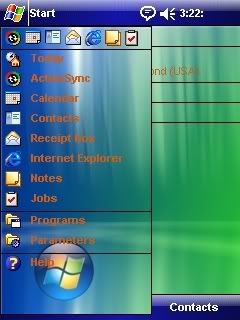 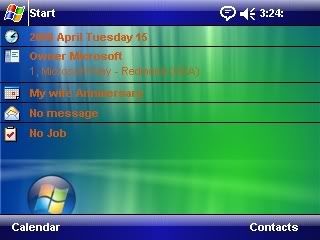 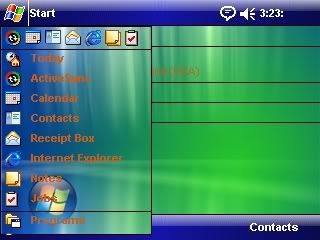 Installing Custom Themes 'tsk files': When you've located the Theme, connect your Pocket PC and allow ActiveSync to complete its syncing process. When complete, click the "Explore" tab in ActiveSync to view the contents of your Pocket PC's memory. In the "Mobile Device" screen, navigate to the My Pocket PC > Windows folder. Now, either cut-and-paste or drag-and-drop the .TSK file from your PC to your Pocket PC's \My Pocket PC\Windows Folder. Once copied to your Pocket PC's \My Pocket PC\Windows folder, the Theme will be available in the Today Menu (Note: .TSK files must be installed to either the Windows or My Documents folder on your Pocket PC to be functional). In the Today Menu, highlight the Theme you wish to apply and tap "OK" in the upper right-hand corner of the screen. The Theme will apply to the UI. You're done! File Hosted On RapidShare(Download Link): WindowsVista Theme Download Now
Show Your Support
|
|||||||||||||||||||||||||
  |
| Tags |
| theme, vista, windows |
«
Previous Thread
|
Next Thread
»
| Currently Active Users Viewing This Thread: 1 (0 members and 1 guests) | |
| Thread Tools | |
|
|
 Similar Threads
Similar Threads
|
||||
| Thread | Thread Starter | Forum | Replies | Last Post |
| [RELEASE] Windows Vista Theme II for Windows Mobile | scott8813 | Wisbar Advance Themes | 5 | 08-21-2009 09:25 PM |
| Windows 7 Theme v2 For Vista NEW TESTED | CYBER WEESJE | Recycle Bin | 0 | 01-16-2009 12:23 PM |
| [Theme] My first theme-windows vista custom | cookz123z | QVGA (PPC & WM) Themes | 0 | 10-18-2008 09:53 PM |
| Windows Vista theme? | donrey | HTC Touch Questions | 2 | 12-05-2007 06:07 PM |
| PPC Windows Vista Theme | elboriyorker | Recycle Bin | 1 | 10-16-2007 07:11 PM |
All times are GMT -4. The time now is 04:31 PM.







