 |
|
||||||||
| Register | Downloads | Forum Rules | FAQ | Members List | Social Groups | Calendar | Search | Today's Posts | Mark Forums Read |
 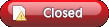 |
|
|
Thread Tools | Search this Thread |
|
#1
|
|
C'mon and kill me now D/\SH, just do it nicely lol... you know if Im asking, I have already searched and I didnt find anything relating to my actual issue. So, heres my issue. I can change the icons with on the HTC Home screen with the HHC Customizer however for whatever reason I cannot have the "contacts" button on it. Ive gone into the tabs settings and "contacts" IS listed as a active tab however it only shows the home, weather, launcher, music and profile tabs on the main phone screen. When Im IN the HHC editing it, it shows all 6 tabs on the front preview page page but once I save setting and exit, on my main screen its right back down to 5. I even tried removing the other tabs thinking maybe there was enough room....doesnt matter. The contact tab simpy will not list with the other tabs. Any ideas as to why?
|
|
#2
|
|
|
Quote:
|
|
#3
|
|
Ok now D/\SH, I consider myself and intelligent person so I must be having a really stupid moment but I do not understand your reply lol. I cant have both what? I dont know if I need to clarify better what Im trying to say or try to understand better what youre trying to say hahaha. The only thing Im trying to do is on my HTC Home screen where under the clock it has the icons for your laucher programs, weather, ring profiles, etc....on yours you have all 6 icons (home/clock, weather, contacts, launcher, media player and ring profiles), on mine the contacts icon doesnt show. Even if I remove all the icons except that one, that contact icon will not show at all. Are you saying the weather fix cab will correct that? And what does the cube have to do with that? I never even use my cube.
|
|
#4
|
|
|
Quote:
|
|
#5
|
||||
|
||||
|
Quote:
|
|
#6
|
|
ok then she need to the fix like Dash said. Sweety here is the link to the thread where it is at. Make sure you uninstall your old plugin and then soft rest and then install this one!
https://www.wckediden.com/showthread.php?t=143049 &highlight=home+weather Hit the thanks button!! |
|
#7
|
|
|
Yes, that is what I meant
Quote:
|
|
#8
|
|
LoL.. no problem sweety! My pleasure...glad you got it working... I will mark the thread as solved!
|
 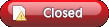 |
| Tags |
| home, htc, icons, solved |
«
Previous Thread
|
Next Thread
»
| Currently Active Users Viewing This Thread: 1 (0 members and 1 guests) | |
| Thread Tools | Search this Thread |
|
|
 Similar Threads
Similar Threads
|
||||
| Thread | Thread Starter | Forum | Replies | Last Post |
| [NEW] Neon icons for htc home | NINE'SICKS | QVGA (PPC & WM) Themes | 0 | 10-17-2008 02:28 AM |
| HTC Home Icons an Clock | GokuSS3 | Society Cell Talk | 3 | 09-24-2008 03:31 AM |
| HTC Home Custom Icons | Porschefb61 | PPC 6800 Questions | 3 | 06-11-2008 03:44 PM |
| HTC Home icons | frezin77 | Bulletin News | 7 | 02-25-2008 10:33 PM |
| More HTC Home Customizer Icons and Backgrounds | stealth-twinturbo | HTC Touch Questions | 3 | 01-15-2008 05:02 PM |
All times are GMT -4. The time now is 08:22 PM.





















