 |
|
||||||||
| Register | Downloads | Forum Rules | FAQ | Members List | Social Groups | Calendar | Search | Today's Posts | Mark Forums Read |
 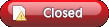 |
|
|
Thread Tools | Search this Thread |
|
#1
|
||||
|
||||
|
i take no credit for this i simple found.
Important Note that this is a prerelease and is not the final beta so you may encounter some bugs. Use this at your own risk, though you may like to know that none of the beta testers have reported any problem that require a hard reset. Also if you use this any feedback will be wellcome and will help in further development and bug solving. To post feedback use even this web forum or XDA developers one. If you encounter a bug or crash it's really important that you do the following: - Do not reset the plugin or click any where. - Go to \Program Files\ThrottleLauncher and save a copy of ThrottleToday.txt. - Post in my forum or in XDA the ThrottleToday file with a description of the problem. Download Here you have the download: http://www.throttlelauncher.com/down...external=false Instalation * Backup your ThrottleLauncher directory if you have a previous instalation, specially if you have a customized theme. * Unselect the today plugin if you have it activated. * Softreset * Uninstall all the previous versions of ThrottleLauncher. * Install the ThrottleLauncher.cab file. * Install the TL_TouchFlo3D.cab * Set the \Program Files\ThrottleLauncher\Setups\Touchflo3D\Backgroun d.jpg as your background. * Select ThrottleToday as today plugin and uncheck all other today plugins. * Throttle must be on your today screen. If that does not work try: o Softreset o Go to StartMenu > Programs > ThrottleConfig and on the dialog that appears select Touchflo3D in the combo (even if it's already selected, do it). o Click on reset plugin. Note that to use any of the flash plugins included you will need to install flash player7. If you encounter any problems during instalation don't hesitate to post a thread on my forum. Things you may want to test ThrottleLauncher has a lot of customization options that you may want to test to improve it's performance or the eyecandy. To test those go to the settings tab (the one with the wheels) and click on the first icon named (Touchflo3D). There you have all the customization options. You can play specially with the two transpacency modes (true and fake) of the last tab especially if you have a fast device, and with the autounload options of the diferent tabs if you want to save some memory. You can also select wich footer buttons you want to appear or change it's order from there. You can also play with the footer transparency and the programs transparency to check how all the options perform ;). |
| The Following User Says Thank You to monkeyxiv For This Useful Post: | ||
|
m4r2g (10-09-2008)
| ||
|
#2
|
|
https://www.wckediden.com/showthread...light=throttle
already posted my friend gonne have to move to recycle |
 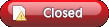 |
| Tags |
| 094k, prerelease, public, throttlelauncher |
«
Previous Thread
|
Next Thread
»
| Currently Active Users Viewing This Thread: 1 (0 members and 1 guests) | |
| Thread Tools | Search this Thread |
|
|
 Similar Threads
Similar Threads
|
||||
| Thread | Thread Starter | Forum | Replies | Last Post |
| ThrottleLauncher | n1nj4Lo | Recycle Bin | 2 | 02-09-2009 04:34 PM |
| Need Help wit THROTTLELAUNCHER | jr5416 | PPC 6800 Questions | 21 | 12-14-2008 04:29 AM |
| [UPDATED 01/Oct] ThrottleLauncher 094k Beta released | Mike20PR | Mobile Locker | 5 | 10-17-2008 01:05 AM |
| ThrottleLauncher ROM | thermus | Recycle Bin | 1 | 08-25-2008 07:45 PM |
All times are GMT -4. The time now is 12:06 PM.



















