 |
|
||||||||
| Register | Downloads | Forum Rules | FAQ | Members List | Social Groups | Calendar | Search | Today's Posts | Mark Forums Read |
 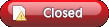 |
|
|
Thread Tools | Search this Thread |
|
#1
|
||||
|
||||
|
[ ISSUE SOLVED ] HELP HELP HELP Destroyed HTC Touch HD
Can anyone pelase help me :'(
i wanted to "tweak" the htc touch hd of mine. it is a regtweak i needed to export, delete en re-import the regfile. but my dum ass head turned off the phone, and now it does not work anymore. how can i recover my phone, or reset is fully to factory stuff...... or is my phone permantly damaged maybe a backup rom to download (i have the HTC Touch HD Dutch) please help me :'( |
|
#2
|
|
HTC Touch HD hard reset
You can perform a hard reset (also known as a full reset). A hard reset should only be performed if a normal reset does not solve a system problem. After a hard reset, the device is restored to its default settings—the way it was when you first purchased it and turned it on. Any programs you installed, data you entered, and settings you customized on your device will be lost. Only Windows Mobile software and other pre-installed programs will remain. Warning! Your device will be set back to factory default settings. Make sure that any additional installed programs and/or user data have been backed up before you perform a hard reset Important If Encrypt files when placed on a storage card is enabled, backup all files from the storage card before using Clear Storage, hard reset, or updating the ROM system software. Otherwise you will no longer be able to access the encrypted files on the storage card. Use ActiveSync or Windows Mobile Device Center to transfer files between your storage card and computer. After the procedure, copy your files back to the storage card. To perform a HTC Touch HD hard reset 1. With the device turned off, press and hold the VOLUME UP and VOLUME DOWN buttons, then briefly press the POWER button. 2. Continue pressing the VOLUME UP and VOLUME DOWN buttons until you see this message on the screen:  3. Release the VOLUME UP and VOLUME DOWN buttons. 4. Press the VOLUME UP button to perform the hard reset, or press any other button to cancel the reset. |
|
#3
|
||||
|
||||
|
i love you :'(
the hard reset as you explained worked thank you so much |
|
#4
|
|
Glad to help!!!!
|
|
#5
|
|
Closing issue resolved.
|
|
#6
|
||
|
fixed it brotha we have the solved thread button plus moved it to touch section adding new phone section and touch issue is kinda mixed up
|
|
#7
|
|
lol you make so many board changes its hard to keep up some times.. word is born elboriyorker my dude...:roooox:
|
 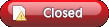 |
| Tags |
| destroyed, htc, issue, solved, touch |
«
Previous Thread
|
Next Thread
»
| Currently Active Users Viewing This Thread: 1 (0 members and 1 guests) | |
| Thread Tools | Search this Thread |
|
|
 Similar Threads
Similar Threads
|
||||
| Thread | Thread Starter | Forum | Replies | Last Post |
| New Video: Sprint HTC Hero - Unboxed and Destroyed! | D/\SH | Society Cell Talk | 15 | 09-28-2009 01:29 PM |
| Sprint HTC Hero - Unboxed and Destroyed! | D/\SH | Society Cell Talk | 2 | 09-26-2009 07:26 PM |
| [ ISSUE SOLVED ] HOw to Mod HTC TOUCH(CDMA) phone from stage 1 | johnny1013 | HTC Touch Questions | 1 | 02-17-2009 02:34 AM |
| [ ISSUE SOLVED ] best rom for my htc touch | stanman | HTC Touch Questions | 3 | 12-24-2008 11:40 PM |
| [ ISSUE SOLVED ] [SOLVED] Fabolous - Touch The Town | reddick | Recycle Bin | 0 | 10-15-2005 08:11 PM |
All times are GMT -4. The time now is 02:01 PM.























