 |
|
||||||||
| Register | Downloads | Forum Rules | FAQ | Members List | Social Groups | Calendar | Search | Today's Posts | Mark Forums Read |
  |
|
|
Thread Tools |
|
#1
|
||||
|
||||
 Credit: Edgar Cervantes / Android Authority
YouTube continues improving to keep its position as the second most visited website in the world, only beaten by Google.com. The video juggernaut is constantly evolving, testing features through YouTube feature experiments, allowing small groups of people to check them out before these capabilities reach the general public. The latest ones are looking especially interesting. Lets go over some of the coolest ones together. Note: These are experimental being tested. Such experiments dont always make it to the general public, as there is a chance these upgrades may be canceled.* AI-generated live chat summaries Dont you hate it when you join a livestream on YouTube and have no idea what the live chat is talking about? Google is working on a fix for this! AI is all the hype these days, and it seems YouTube is also starting to join the fun in some small ways. The platform is now testing AI-generated live chat summaries. Youll no longer have to endlessly scroll through a bunch of chats. This feature uses AI to analyze the live chat and give you a summary of how the conversation is going. You can then join the conversation with a bit more context.
 Credit: Edgar Cervantes / Android Authority I like checking out some YouTube reviews before making a purchase, so youll often find me looking up product reviews at stores. What if there was an easier way to search for content within YouTube, though? YouTube is also testing out Google Lens search within the video streaming platform. The function would appear in the search section within the YouTube app. If available, you can use Google Lens to take a picture of a real-life item, and it will look up related content on YouTube.
Heres an interesting way to more easily direct people to a YouTube channel: YouTube is testing channel QR codes. This would offer a very convenient method instead of relying on confusing links. QR codes are scannable both online and offline, too. If the feature is available for a channel, the creator can get this QR code by going to You > Share your channel > QR code on the YouTube application. In addition, viewers can also get it by going to the channel page and selecting Share > QR code.
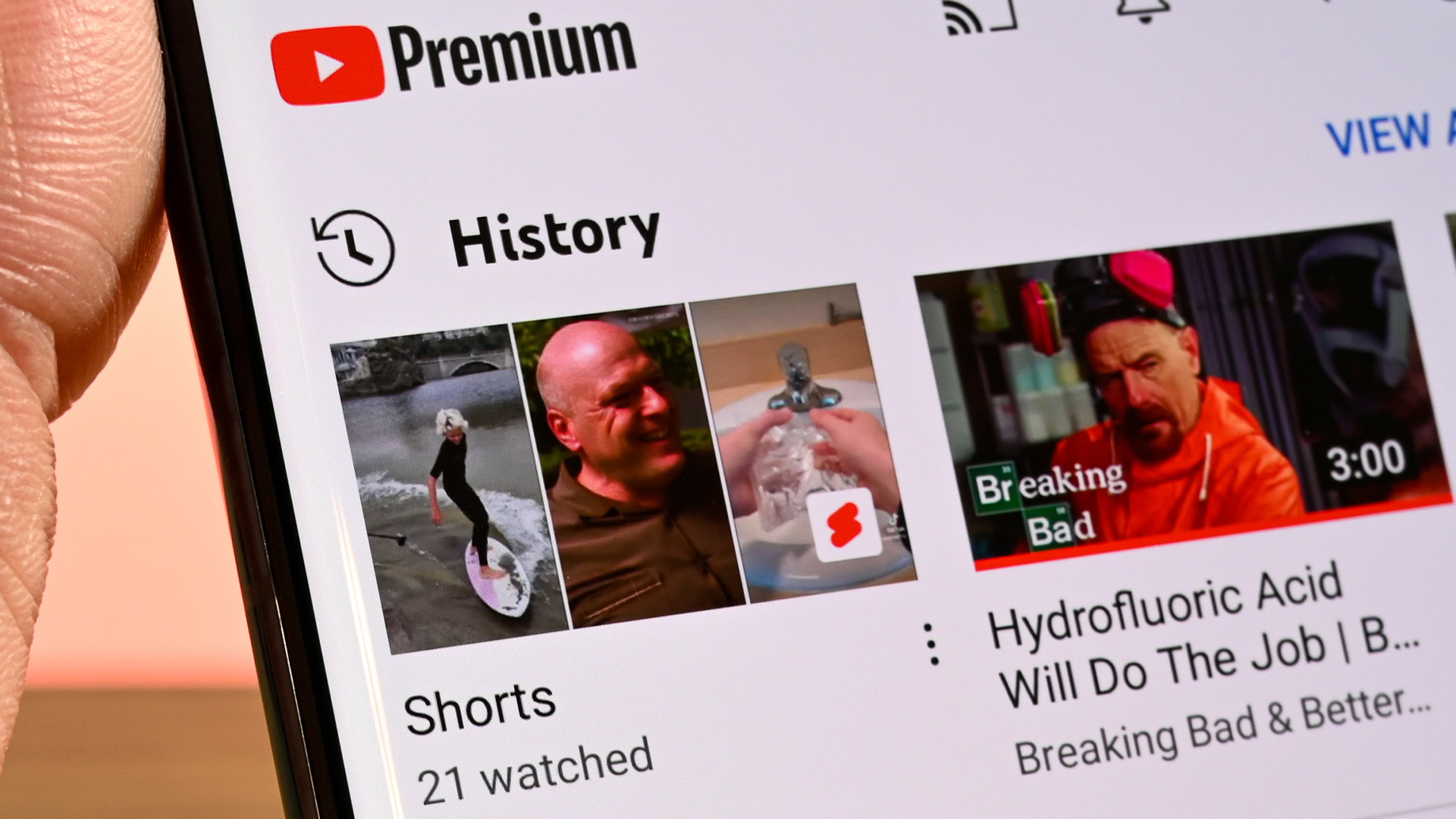 Credit: Joe Hindy / Android Authority Creators with access to this feature will be able to make Shorts much more personal and creative, allowing them to make and publish their own effects directly to YouTube Shorts. If this is available to you, youll see the capability within the Effects button when creating a Short.
More... |
  |
«
Previous Thread
|
Next Thread
»
| Currently Active Users Viewing This Thread: 1 (0 members and 1 guests) | |
| Thread Tools | |
|
|
 Similar Threads
Similar Threads
|
||||
| Thread | Thread Starter | Forum | Replies | Last Post |
| Google’s new community offers a sneak peek at upcoming Google TV features | phillynews215 | Digital Scoop | 0 | 12-06-2024 02:12 PM |
| Gemini summaries make their way to yet another Google messaging app | phillynews215 | Digital Scoop | 0 | 10-22-2024 06:22 AM |
| New Google AI experiment could let you chat with celebrities, YouTube influ | phillynews215 | Bulletin News | 0 | 06-26-2024 06:51 AM |
| testing youtube video upload | PHE-NOM | Post Test Node | 4 | 08-13-2009 07:57 AM |
All times are GMT -4. The time now is 12:01 AM.



















