 |
|
||||||||
| Register | Downloads | Forum Rules | FAQ | Members List | Social Groups | Calendar | Search | Today's Posts | Mark Forums Read |
  |
|
|
Thread Tools |
|
#1
|
||||
|
||||
|
The Galaxy Tab S10 Ultra is the latest model in Samsung’s lineup of tablets with displays so massive they put most laptops to shame. Like the company’s Galaxy S Ultra smartphones, the Tab S10 Ultra represents the best of what Samsung has to offer.
It’s the third Ultra-branded Samsung has launched since 2022, but it’s the first model that I have had the pleasure to use. My full thoughts on the experience of using the Tab S10 Ultra will be in our official review; for now, I want to share the list of my favorite Galaxy Tab S10 Ultra features and one thing about it that frustrates me. No Snapdragon? No problem, MediaTek is great  For the first time ever, Samsung has used a MediaTek chip in a flagship mobile device. And not just in some markets, but everywhere. For the longest time, MediaTek made chips that were cheap for manufacturers to buy but lagged in most of the important areas, including performance, thermal management, and efficiency. But it has turned things around over the last few years, so much so that some Samsung fans would rather use a MediaTek-powered phone or tablet instead of one powered by an Exynos chip. I’m one of those fans. Exynos made a return to form this year, but for the most part since at least 2019, Exynos chips have either had issues or have been just fine. MediaTek, meanwhile, has gone from strength to strength, and although Qualcomm and its Snapdragon chips are still in the lead, MediaTek is proving to be an excellent alternative. It’s likely why Samsung decided it could finally ditch Qualcomm for MediaTek on a flagship device, especially as Qualcomm continues to hike up the price of Snapdragon chips. Our initial testing revealed the Tab S10 Ultra’s MediaTek Dimensity 9300+ is a fantastic chip, and my experience has been no different. The Tab S10 Ultra is always smooth, always quick. I have noticed no lag or slowdowns. Whether I’m navigating through the user interface, testing graphically intensive games, or using Galaxy AI features like Sketch to Image, the Tab S10 Ultra refuses to lose a step. It’s exactly what you expect from a tablet that’s as expensive as this one, and you can rest assured the switch to MediaTek has had zero repercussions. If Samsung ends up using a MediaTek chip for the Galaxy S25 and Galaxy S25+ next year, you will hear zero complaints from me. The massive display is great, especially for drawing  The 14.6-inch Super AMOLED display is the claim to fame for Samsung’s Ultra-branded tablets, and as expected, the Tab S10 Ultra display is fantastic. The colors pop, viewing angles are as wide as can be, and brightness levels are never an issue. The display doesn’t get nearly as bright outdoors as Samsung’s flagship phone displays, but the Tab S10 Ultra display does have an anti-reflection coating like the Galaxy S24 Ultra. It makes a difference, too. It’s usually hard to take photos of Samsung tablets outdoors because of the reflections, but I took the Tab S10 Ultra photo you see above without issues. The 14.6-inch screen is also great if you love drawing. I don’t draw or have any talent in the field, but even I keep picking up the S Pen every day, particularly to use the Sketch to Image Galaxy AI feature. I have also watched a few movies on the Tab S10 Ultra, and that’s a great experience too. The audio quality is solid as well. The four speakers are more than loud enough, enough for me to regularly watch videos without headphones or earbuds in my mid-sized workroom of about 11 ft x 12 ft. The only issue with a screen this massive is that you can’t use it in your hands for long periods of time. Portrait orientation is especially problematic. I bought a case with a stand within an hour of unboxing the Tab S10 Ultra, and I mostly have it on the stand when using it unless I’m drawing on it with the stylus, in which case I put it flat on the desk. Battery life is fantastic  Samsung’s Galaxy Tab S Ultra models have the largest battery of any Galaxy tablet, and that makes for awesome battery life. Like the Snapdragon 8 Gen 3, the MediaTek Dimensity 9300+ is manufactured on TSMC’s 4nm node and is super-efficient, and even with regular use, the Tab S10 Ultra doesn’t require charging for 4-5 days. Yes, this is my first long-term experience with a Galaxy Tab S Ultra so you may think I’m overstating things, but that’s not the case. Battery life really is great and is among my favorite Galaxy Tab S10 Ultra features. And that’s a good thing, because the one thing about this tablet that makes me want to tear my hair out is the battery’s charging speed. 45W charging is depressingly slow for some reason 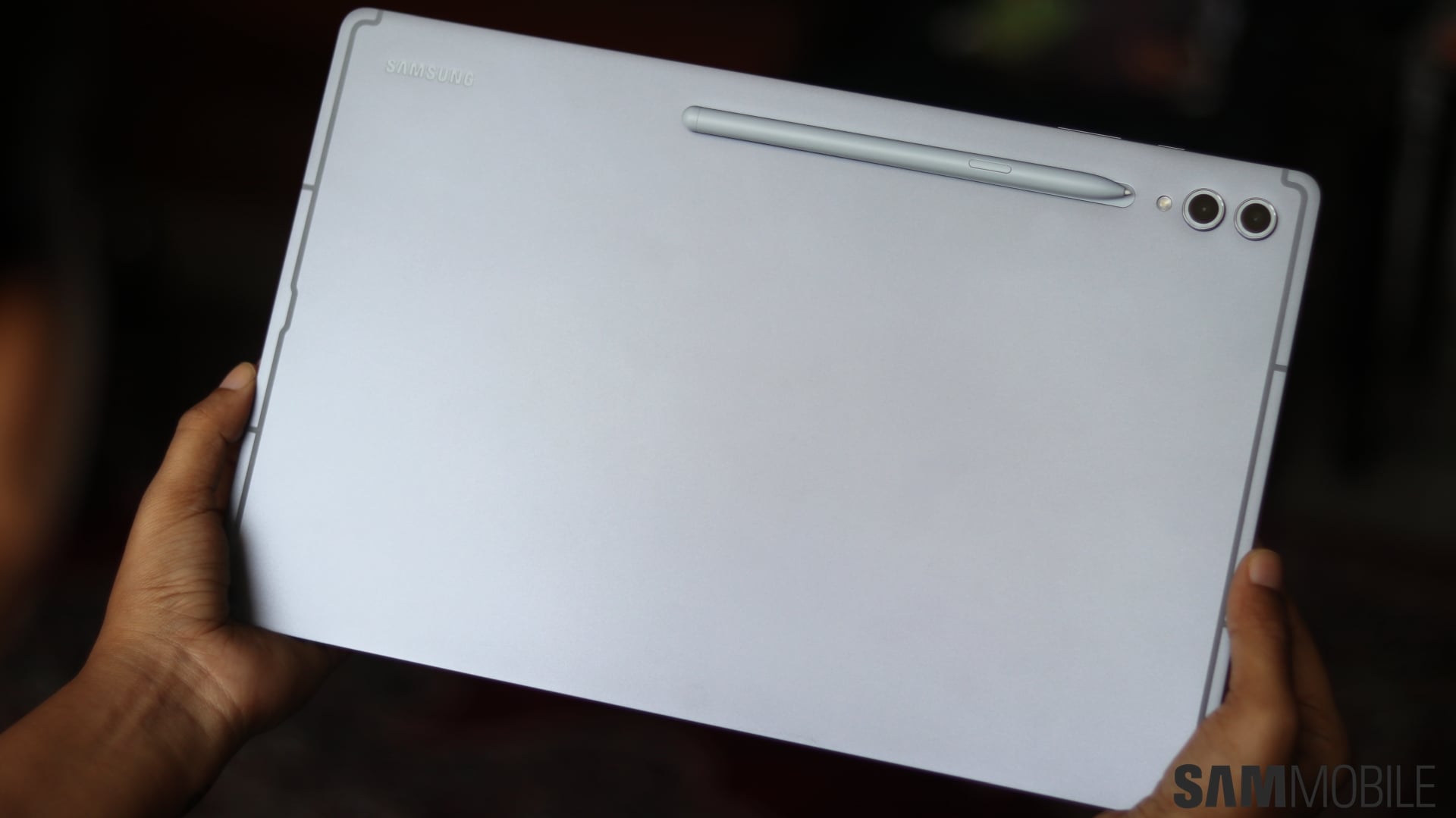 It seems that while Apple is finally catching up to Samsung and others in charging speeds, the Korean giant has been reducing or messing up charging speeds on recent products. The Galaxy Z Fold 6 takes longer to charge than its predecessors despite the same battery capacity and charging speed (25W). I noticed the same thing on the Tab S10 Ultra. I have Samsung’s official 45W charging brick and a third-party charger that can charge Samsung phones at 45W. The Tab S10 Ultra takes more than two hours to reach 100% charge with both. I do use third-party cables as I misplaced the official wire Samsung’s 45W charger comes bundled with, but they work just fine for 45W charging on Samsung's phones. It's not like the tablet doesn’t detect that the charger is a 45W one. However, it charges almost as slow as I assume it would at 25W. I haven’t tested 25W charging at the time of writing this so I can't be sure, though I do hope 25W charging isn't similarly slow. It’s bad enough that manufacturers no longer give you a charger with the device. And while it may be for safety concerns, in this day and age, compatibility with third-party chargers and cables should not be restricted for those concerns. Again, the tablet does report that I have connected a 45W charger, but it doesn’t actually charge at that speed. Is Samsung deliberately reducing charging speeds on its devices now that it is promising to provide software updates for seven years so the batteries degrade at a slower rate? I hope not. But if it is, Samsung needs to make that clear instead of misleading customers by using the same old terminology on the spec sheet while not offering the same real-world performance as older devices. The post My favorite Galaxy Tab S10 Ultra features, and one that makes me mad appeared first on SamMobile. More... |
  |
«
Previous Thread
|
Next Thread
»
| Currently Active Users Viewing This Thread: 1 (0 members and 1 guests) | |
| Thread Tools | |
|
|
 Similar Threads
Similar Threads
|
||||
| Thread | Thread Starter | Forum | Replies | Last Post |
| [NEWS] The Samsung Galaxy S24 FE, Galaxy Tab S10+ and Tab S10 Ultra are now availa | phillynews215 | Just About Digital Community | 0 | 10-03-2024 03:00 PM |
| [NEWS] Best Galaxy Tab S10+ and Tab S10 Ultra features | phillynews215 | Just About Digital Community | 0 | 09-28-2024 02:57 PM |
| [NEWS] Galaxy Tab S10+ and Tab S10 Ultra anti-reflection displays are wonderful | phillynews215 | Just About Digital Community | 0 | 09-26-2024 12:45 PM |
| [NEWS] Galaxy Tab S10+ and Tab S10 Ultra price and release date details | phillynews215 | Just About Digital Community | 0 | 09-26-2024 12:45 PM |
| [NEWS] Samsung Galaxy Tab S10+ and Tab S10 Ultra arrive with Dimensity 9300+, more | phillynews215 | Just About Digital Community | 0 | 09-26-2024 12:45 PM |
All times are GMT -4. The time now is 09:56 PM.



















