 |
|
||||||||
| Register | Downloads | Forum Rules | FAQ | Members List | Social Groups | Calendar | Search | Today's Posts | Mark Forums Read |
  |
|
|
Thread Tools |
|
#1
|
||||
|
||||
|
We can stop counting how many restless nights we have spent wondering when Samsung will launch the One UI 7.0 beta program. Samsung has, at long last, opened registrations for the One UI 7.0 beta. You can sign up to test the next major Android and One UI update for Galaxy devices ahead of its official release in 2025.
That’s if you own a Galaxy S24, Galaxy S24+, or Galaxy S24 Ultra. As always, the latest Galaxy S flagship is getting the beta first. Samsung will add more devices to the beta program later down the line, but it will likely take a few weeks for that to happen. The Fan Edition model will not be supported at any point if Samsung sticks to its usual way of doing things. Galaxy S24, S24+, and S24 Ultra owners board first From what we know, the One UI 7.0 beta for the Galaxy S24 series is available in the US, Korea, and Germany. According to X's Tarun Vats, it might also be live in the UK. Poland, India, and China will get the beta as well, but possibly at a later date. If you're in the United States, you will need an unlocked unit. Some carrier-locked variants may also be eligible, and you can find out which in the Members app. To sign up for the beta, open the Samsung Members app on your S24, S24+, or S24 Ultra, tap the One UI 7.0 Beta Program banner, and hit the enroll button. If such a banner isn't visible, check the app's Notices section or check again a little later. Once you have signed up, you will need to head to the phone's*Settings » Software update*menu and hit the*Download and install*option to download the first beta firmware. 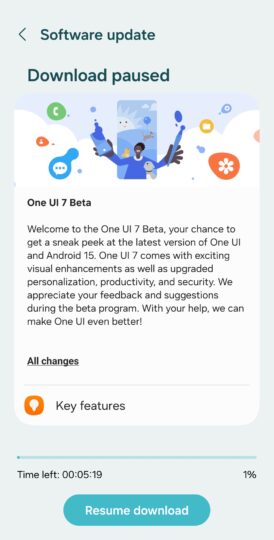 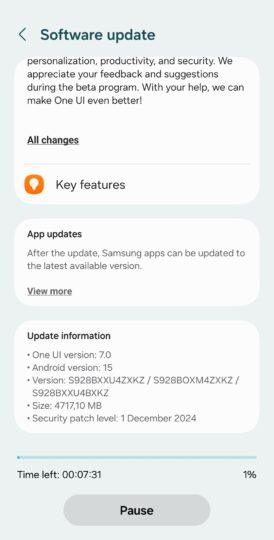 Needless to say, you should back up all important data before installing the beta. It's a good practice to back up your data when installing unfinished software, and it's especially important when it's a big update like One UI 7. Needless to say, you should back up all important data before installing the beta. It's a good practice to back up your data when installing unfinished software, and it's especially important when it's a big update like One UI 7.If data bandwidth is not a concern, you can make a temporary cloud backup using your Samsung account. To do that, head into the phone's Settings » General management » Reset » Temporary cloud backup menu. To learn about other backup methods, check out this guide. The post Samsung opens One UI 7.0 (Android 15) beta registrations, see how to sign up! appeared first on SamMobile. More... |
  |
«
Previous Thread
|
Next Thread
»
| Currently Active Users Viewing This Thread: 1 (0 members and 1 guests) | |
| Thread Tools | |
|
|
 Similar Threads
Similar Threads
|
||||
| Thread | Thread Starter | Forum | Replies | Last Post |
| Breaking: Samsung begins rolling out Android 15-based One UI 7 beta for Gal | phillynews215 | Digital Scoop | 0 | 12-05-2024 11:04 PM |
| [NEWS] Honor opens MagicOS 9.0 public beta | phillynews215 | Just About Digital Community | 0 | 11-13-2024 08:56 PM |
| [NEWS] Samsung opens reservations for Galaxy Ring in India | phillynews215 | Just About Digital Community | 0 | 10-14-2024 09:28 AM |
| Google opens the door to Gemini Nano for all Android apps! | phillynews215 | Digital Scoop | 0 | 10-02-2024 04:01 AM |
| Deal: Sign up to get a $50 credit when you pre-order a new Samsung device | phillynews215 | Bulletin News | 0 | 06-26-2024 06:51 AM |
All times are GMT -4. The time now is 09:55 AM.



















