 |
|
#1
|
||||
|
||||
|
I have recorded some homemade videos with my ppc-6800. When I drag them onto my pc, they are like: 34.mp4
I can only seem to watch them if I download media player classic. I can't convert them, delete them, or burn them. I would like these videos on my Zune so I can watch my homemade porn when she's not around. I can't open them in anything except for mpc. If I try to open it in anything else, Windows freezes and needs to restart or close the program. I can't delete the files, same scenario-I do anything that's not opening it with mpc, and my pc freezes up, restart or close program, and I still want to get these on my Zune. How do you all manage your recorded videos? I remember it saying something about audio in an error somewhere...I have the following installed on my Mogul: Ultimate Launch LG Today Buttons HTC Home Customizer Mobi TV XM Radio and Music ID HTC Audio Manager HTC WMP Touch Skin OpMon SlideSound SMS-Chat (my favorite app) ELF Calculator Skin HTC Performance HTC Home nueLED Quick Menu Wckediden Tigerz Stewie Loading Skin VTap Pocket CM Contacts 0.18 --------- New Post Merged on 25/1/2009 at 09:11:36 -------- Ok, I've done some playing around with this, and have found out this: I only had to go into the camera, then settings, then change the output from mpeg4 (which it actually comes out as mp4) to motion jpeg. This records the video as a .avi file, which I can convert to watch on my Zune. Now the problem lies with these mp4's that I have previously recorded. I cannot seem to delete them from my pc, rename them, convert, or do anything with them except for watch them with Media Player Classic. I want to convert these, and there has got to be a way. These videos that are in .mp4 format are very special to me, and I need to get them onto my Zune. Please, can someone help? Is it the codecs I have on Vista? On the phone itself, these .mp4's can be watched, erased, copied, anything. I don't know if there's a way to convert them with the phone itself, or if I need better codecs for Vista. I would really appreciate any info on how to get my videos to the right format, or get the right codecs on my Vista pc to convert and/or burn them to a dvd or put them on my Zune. --------- New Post Merged on 25/1/2009 at 09:41:57 -------- Nevermind. It was codecs on Vista. Stay away from the k-lite codecs. I did a search for mp4 vista codec and came up with a sweet package. I don't even need the old school Media Player Classic anymore! Close up the thread, if you would please. This one is done! Last edited by shady515; 01-25-2009 at 10:41 PM. Reason: Automerged Doublepost |
| The Following User Says Thank You to shady515 For This Useful Post: | ||
|
D/\SH (01-26-2009)
| ||
 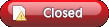 |
| Tags |
| issue, recorded, solved, video |
«
Previous Thread
|
Next Thread
»
| Currently Active Users Viewing This Thread: 1 (0 members and 1 guests) | |
|
|
 Similar Threads
Similar Threads
|
||||
| Thread | Thread Starter | Forum | Replies | Last Post |
| [ ISSUE SOLVED ] ollo PSP Video Converter v2.0.1 | jrod15 | Recycle Bin | 1 | 07-09-2006 11:26 PM |
| [ISSUE SOLVED] Open Video Capture v1.24.50 | Venton | Recycle Bin | 0 | 02-24-2006 09:45 PM |
| [ISSUE SOLVED] DBS Audio To Video Mixer 3.0.27 | Venton | Recycle Bin | 0 | 02-21-2006 08:08 AM |
| [ISSUE SOLVED] [SOLVED] Ilisoft PSP Video Converter Ver. 2.1.49.628b | Venton | Recycle Bin | 0 | 02-13-2006 11:06 AM |
| [ ISSUE SOLVED ] OLVED] Video's On Ipod | zacharydd92 | Recycle Bin | 0 | 08-25-2005 04:17 PM |
All times are GMT -4. The time now is 09:40 PM.















