 |
|
#1
|
|
Okay let me start off 1st, by saying use these techniques at your own risk... neither I nor anyone at AMJ or affliated with this thread are responsible for what you do w/ your device... use common sense when it comes to trying this stuff... and if you are still under warrenty of have inssurance it it may be advisible to try one of those alternative routes as these techniques may violate or void any such agreements you may have in place w/ your provider, retailer or manufacturer(especially if you botch something...lol). These techniques are inteded for advance users and those w/ actual in hand hardware experience so use at your own risk!!
Now that being said and I've scared off all the wusses...lol...J/K, lets begin! Photo 1: Back cover and battery removed. The 4 screws are tiny torx T6 size. I picked up a handy little blue torx driver with 10 or 12 different sizes for $6 at Lowes.  Photo 2: Here's the 4 screws removed. Total excitement.  Step 3: Once the screws are out, if you press from inside the battery area you can push the keyboard up a bit on the corner. From there, slide a finger nail or knife along the gap and the keyboard will pop loose. Takes a bit of wiggling to get the back side off. 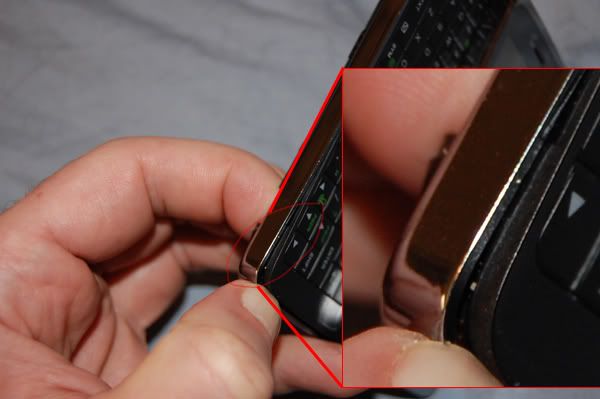 Step 4: Again, takes a bit of wiggling to get it all the way off. When you do, the cable towards the back may come loose but its easy to reattach and is circled in later pics.  Step 5: Here's the 3 trouble makers circled in red. The one in the center I've plastered with electrical tape to keep it attached since its popped off 3 times.  Extra pic 1: Here's the pieces detached so you can see. 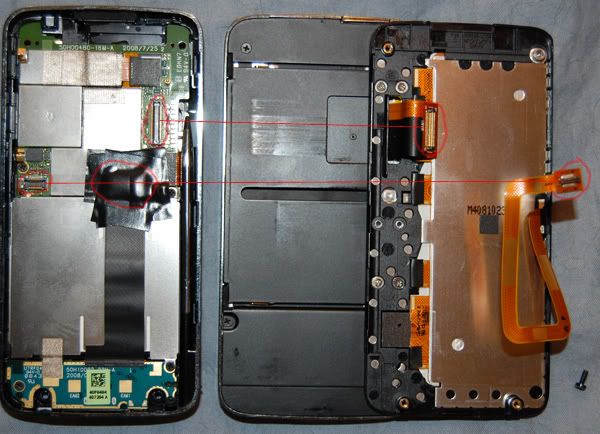 Extra pic 2: Here's a possible reason why the middle one comes off so often. If you press against the inside where the battery goes it pushes against the ribbon cable that pops off so often. (edit: its sad that the little kid inside this 37 year old body says "haha, it looks like a penis" every time I see this pic.) 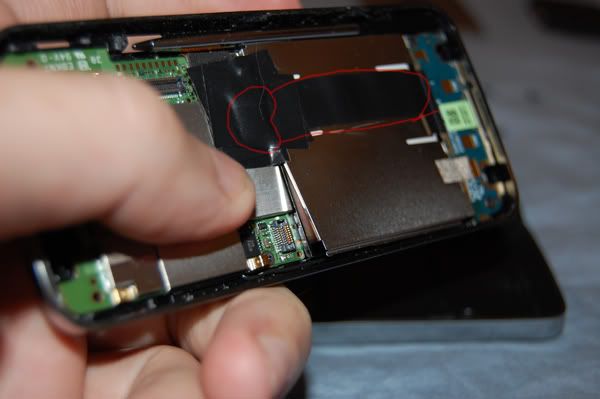 Hope you enjoyed my boredom and maybe it'll illuminate a tiny bit why the keyboards have issues. I'll try to answer any questions you still have after this. Above all... try this at YOUR OWN RISK. __________________________________________________ ____________________________________________ Alternative trouble shooting method #1 for those that are hesitant and not comfortable cracking open their precious touch pros a temp fix is... flexing the left and right edges of the keyboard down while pushing the middle up, it starts typing again. If the keyboard backlight had shut off, it comes back on, and if it was lagging (or repeating text), then it starts typing what it missed (or stops repeating). Usually a temp and less permanant fix, but it can get the job done! The idea behind this being the one of the cables right under the space bar could be loose, By flexing the keyboard you're just getting it to connect better, or, On the "flaky" strip, there are 4 contact points where, when the keyboard is attached and closed, touches metal to metal. Flexing the keyboard makes those metal to metal reconnection happen again. One could also try usinf a bit of electrical tape placed under the chord to make it thick, thus making it connect better automatically, hoping to prevent further need of "flexing" of your keyboard continually in the future. __________________________________________________ __________________________________________________ _______________________ Alternative trouble shooting method #2 Take out the battery and pinch extremely hard on the space button to re-seat the keyboard cable.... (thanks to Ztripper for sharing this lil tidbit) __________________________________________________ __________________________________________________ _______________________ Alternative trouble shooting method #3 I wanted to add one other option. I had my keyboard go out about 1-2 months ago. I tried all the options available, which are physical and they are great ideas. Try them, but if it doesn't work. Hard Reset your phone and it could be something software based. That was my situation. Something changed (registry, software, etc) it to where my keyboard would not light up at all. I played around and dealt with it for a couple of days and then was going to turn it into Sprint and see about getting another. I went to change it back to Sprint ROM and lock it back up, then all of a sudden... it worked just fine. I unlocked, got off the Sprint ROM, and was back up and running like nothing ever happened ;) THANKS TO forty01 FOR THIS FIX __________________________________________________ _______________________________________________ Thanks to Thedoctor1971, Neoshi, Skimmah at ppcgeeks: more info here I will be adding more info and additional techniques and fixes as more become available! Last edited by VenumX; 08-31-2009 at 03:30 PM. |
| The Following 18 Users Say Thank You to crazaytalent For This Useful Post: | ||
|
#2
|
|
YOOO i went ahead and stickied this for you, since this is a common problem wit the pro's......been a few people round here with this issue.....also i know u didnt take those pics cause of the WHITE hands lol.......
|
|
#3
|
|
|
Quote:
Im just givin the gift of knowledge...lol! Thanks for the sticky bro! |
|
#4
|
|
added another minor fix, seems to work well also... if anyone else finds fixes for the keyboard issues these devices have feel free to post here and 1st post will be updated accordingly... fact of the matter is.... that its a design flaw, that will probably never be addresed and me consistantly reappear regardless how many times u swap it out, so checkin this thread and helping to keep it updated may be one of the best options available atm!
|
|
#5
|
||||
|
||||
|
so whats the actual fix? taping the ribbons down?
cause im having this problem too. alternative methods dont work for me. |
|
#6
|
||||
|
||||
|
thank you SO much for this post. i am currently on my second touch pro because my first touch pro's keyboard just randomly stopped working, and after about 3 weeks the keyboard on my new one just stopped working as well. i didnt take apart my phone, but i DID combine the two alternative methods and i put my battery back in my phone and it worked!
if your keyboard is broken, i highly recommend that you take out your battery and pinch the space bar, i think thats what did it for me! again, thank you so much! |
|
#7
|
||||
|
||||
|
yeah that works..until it doesnt work anymore like mine did. had tog et another one, but the alltel warehouse was out of them so i had to get the verizon TP, which sucks. good luck. hopefully that fixed your keyboard
|
|
#8
|
||||
|
||||
|
Hey Thanks for posting this, I had the same problem with my touch pro and since doing the repair, I have yet to have another problem *knocks on wood* but other than that, I love the phone and works great
|
|
#9
|
||||
|
||||
|
I'm going to try these options first..., well the ones that don't require me to take the phone apart. If I do need to take the phone in, like I did last time...Should I flash back to stock befor I take it in? They just replaced the ribbon last time so don't know if flashing is neccessary.
|
|
#10
|
|
|
Quote:
|
|
#11
|
||||
|
||||
|
Good Lookin Dash! I used one of the temporary fixes and it worked so I'm good for now. I will be sure to flash and re-lock if I need to take it in.
|
|
#12
|
|
nice, told my techs about the fix, they're gonna try it and see if it fixes all the pros or just some of them
|
|
#13
|
||||
|
||||
|
I thank you one thousand times for posting this.. I would have been too gun shy to root around on my own, but your pics are excellant and now I've fixed my favorite phone!!!! Thanks again for your efforts. MUCH appreciated!
|
|
#14
|
||||
|
||||
|
The spacebar pinch method restored my dead keyboard AND the keyboard response times seem WAY better than before it stopped working. Could be my imagination though...
I was about to march over to my local Telus store and demand a lateral upgrade to a Touch Pro 2! Next time it stops working I think I will do that. The Pro and Pro 2 have the same price on the Telus site. |
|
#15
|
|
|
Quote:
|
  |
| Tags |
| fix, hardware, issues, keyboard, pro, touch |
«
Previous Thread
|
Next Thread
»
| Currently Active Users Viewing This Thread: 1 (0 members and 1 guests) | |
|
|
 Similar Threads
Similar Threads
|
||||
| Thread | Thread Starter | Forum | Replies | Last Post |
| [ ISSUE SOLVED ] help touch pro issues | tyesq | HTC Touch Pro Questions | 5 | 08-25-2009 10:13 PM |
| Touch Pro battery issues | pyrobug | HTC Touch Pro Questions | 11 | 12-15-2008 02:08 AM |
All times are GMT -4. The time now is 11:57 AM.




















