 |
|
#1
|
|
Credits go to AC
Although S2U2 is now called v1.00, it doesn't mean it can be run perfectly on your device. Thanks to different devices produced by different vendors. So, please test it before use it everyday, especially the CallerID function. What is S2U2? S2U2 (Slide2Unlock2) is a simple lock/unlock application which has the iPhone style slide unlocking. It can be used as a screensaver while you don't use your device. And it's has a CallerID function (some devices may not work, so please try it first); and S2P control plugin. Prerequisition: - WM5 Phone or WM6 Professional devices - free RAM: at least 1M for QVGA; 3M for VGA Changes of v1.01 - added option "ExceptionEXEisFG" - 1 means the exceptional applications list (ExceptionEXE0-9) will be checked against the foreground application only; 0 means the exceptional applications list will be checked not only the foreground application but also the background applications. - added a charging animation when the device is charging; to disable it, delete the battery1.png under \gfx\. 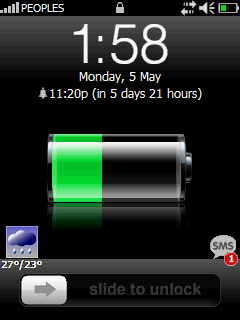 - added DPAD Up/Down (besides the Volume Up/Down) to mute the incoming ring/vibration. - if S2P is running, unlock S2U2 will invoke S2P. - some fine tuning done when interacting with S2P. - some minor bugs fixed. - updated the Configuration & FAQs sections of the README.TXT. Installation: - If you have Slide2Unlock installed, please uninstall it first & then soft-reset. - Under your PC/MAC/device, extract the content of the downloaded file & copy the CAB file to your device. - Under your device, run any File Explorer application; go to the folder where the CAB file is copied; run the CAB file. - After installation, there are 3 shortcuts created under \Program Files\S2U2: iLock2.lnk - start/stop ilock2.exe (on the 1st run, it runs silently in the background; on the 2nd run, it closes iLock2 & S2U2 with a closed message). s2u2.lnk - manually start S2U2. s2u2 Settings.lnk - change the detail settings of S2U2. - A shortcut for iLock2.exe is created automatically under "\Windows\StartUp" as well. - If it's your first time to use S2U2, please start iLock2 first. - For hi-res devices, d/l the S2U2ClockPack.rar & follow the steps in the ClockReadme.txt. Otherwise the clock will be shown as half-sized. - For additional clock fonts, d/l the S2U2ClockPack.rar & follow the steps in the ClockReadme.txt. - For non-English devices, d/l the S2U2LanguagePack.rar; extract your language's ini file; rename it to lang.ini; copy to the S2U2 installed folder; restart iLock2. Download CAB files (Thanks Xenpain for hosting the file) http://ac.xenpage.eu/S2U2-1.01-WM5.zip Language Pack (Afrikaans, Arabic, Chinese (Simplified & Traditional), Czech, Danish, Dutch, French, FYROM, German, Greek, Hebrew, Hungarian, Indonesian, Italian, Korean, Norwegian, Polish, Portuguese, Portuguese BR, Romanian, Russian, Slovak, Slovenian, Spanish, Swedish & Turkish) Most of them are still not completed yet. Read the LangReadme.txt for the changes. Please let me know if you can complete them. http://ac.xenpage.eu/S2U2LanguagePack.rar Clock Pack http://ac.xenpage.eu/S2U2ClockPack.rar |
|
#2
|
||||
|
||||
|
Any way to get the battery animation/icon to show all the time rather than when it's charging only?
|
|
#3
|
|
no not yeah im looking into it though me and tigerz were talkin bout this over hte phone.
|
  |
| Tags |
| 2008, iphone, s2u2, slide, unlock, v101 |
«
Previous Thread
|
Next Thread
»
| Currently Active Users Viewing This Thread: 1 (0 members and 1 guests) | |
|
|
 Similar Threads
Similar Threads
|
||||
| Thread | Thread Starter | Forum | Replies | Last Post |
| S2U2 v135 (Freeware) [Slide to Unlock - similar to IPhone] | D/\SH | Recycle Bin | 23 | 11-24-2008 09:31 PM |
| (3 August2008) S2U2 v1.14 (hotfix)-lock(slide to unlock - just like iphone) | Tigerz | Recycle Bin | 5 | 08-06-2008 02:04 AM |
All times are GMT -4. The time now is 06:58 AM.



















