 |
|
#1
|
|
NEW Boot/Splash Screens QVGA Devices!
I saw we lost attachments so I am posting some pics for you guys of the boot screens. Either Rightclick and save the pic for individual screens or the RS Link will have all of them. ENJOY! I take no credit for the boot/splash screens accept posting here. Credit goes to PPCKITCHEN.org!
Instructions. you must rename the images to that they are in .png format file. Files must be renamed to "welcomehead.96.png". Drop that file in the Windows folder. Soft reset and you should see the screen. TIP: If it doesnt ask you to overwrite a file, you are most likley dropping it in the wrong place! 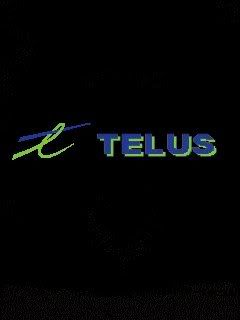 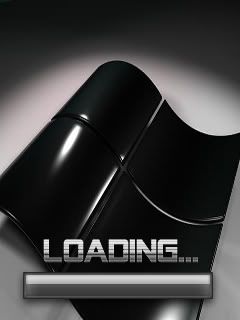          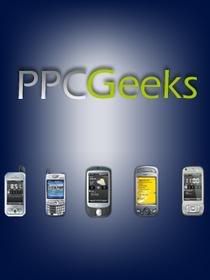   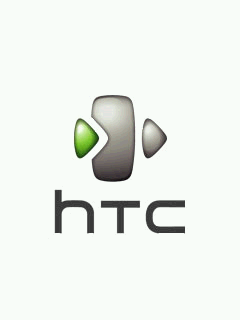 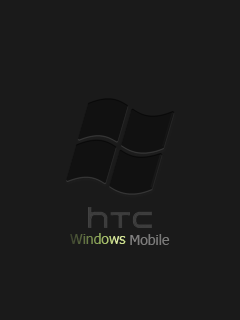    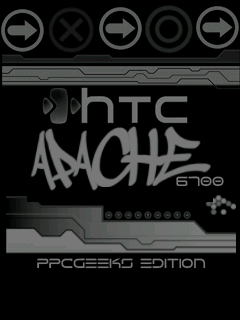     RS LINK: http://rapidshare.com/files/12438429...creen.RAR.html |
| The Following 7 Users Say Thank You to BiG JeW For This Useful Post: | ||
|
#2
|
|
hahaha ripped these from the kitchen
|
|
#3
|
|
you know it so dont blow it! LOL... somethings better then nothing!
|
|
#4
|
|
hahahaa
|
|
#5
|
||||
|
||||
|
ayo shout to dis one i'm usin the futurerama one first then the lighting hitting the tree when i get bored wit it. good lookin ya Wckediden is my joint
|
|
#6
|
||||
|
||||
|
im tyring to use the futurama splash but when i go to copy the welcomehead.96.png it says Error copying File
cannot copy 'welcomehead.96': Access is denied. Be certain that there is enough space, it's not write-protected, and that the file is not currently in use. What should I do? |
|
#7
|
|
|
Quote:
|
|
#8
|
||||
|
||||
|
sorry if this is the wrong thread i saw that you had a futurama boot screen pic and i have seen somewhere there was a orange pic with bender on it
does anyone by chance have it |
|
#9
|
|
theres lots of bender pics do a search for futurama and see wha tit brings up.
|
|
#10
|
|
Here are some that i used myself and found over the net and resized myself...
Directions: If you not using for a rom, then change format to png, and save as welcomehead.96 and move to windows folder and overwrite then soft reset....if its for the rom then you already know what to do lol screenies:    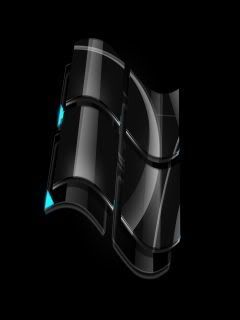  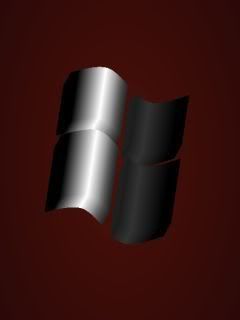        <RapIdShaRe> http://rapidshare.com/files/13892420...ows_splash.zip |
|
#11
|
|
|
Quote:
|
|
#12
|
||||
|
||||
|
Could Someone Telll me How to allow access to my Windows folder ? cause i can modifiy anything in it, cant copy and paste or nothing |
|
#13
|
|
Total Commander or Resco explorer. Warning issues. Asked the same question in seperate threads. You can ask once and we will answer you.. BE PATIENT!
|
|
#14
|
||||
|
||||
|
badass!! nice screenies
|
|
#15
|
|
glad you like them!! ENJOY!! Remember to press the thanks button, if you havent already!
|
|
#16
|
||||
|
||||
|
which windows folder do you put it in? I reformatted to png file and changed file name to correct name. Its in "my documents" now I keep copying and pasting into various folders in the windows folder and get nothing. damn i put itin the start up folder and it wont let me delete it. when i soft reset it goes through the motions then ends up with the picture on my core media player
Last edited by mjcole2003; 10-26-2008 at 02:45 AM. |
|
#17
|
|
|
Quote:
|
|
#18
|
||||
|
||||
|
I thought thats what i did. I opened the windows directory from the file explorer, went to bottom of page, and pasted the png titled welcomehead.96.png there. What am i missing?
|
|
#19
|
|
is it asking you to overwrite? and are you using a program like resco file explorer or total commander?
|
|
#20
|
||||
|
||||
|
i just downloaded total commander thanks to this site. im trying that now.
--------- New Post Merged on 26/10/2008 at 03:12:10 -------- ok i downloaded total commander and the windows directory now has 2 png's with the same name. I tried to delete the old one but it wont delete it. Man i feel like an idiot --------- New Post Merged on 26/10/2008 at 03:49:47 -------- ok i figured it out. When i changed the file name on my computer i changed it to welcomhead.96.png. I should have changed it to "welcomehead.96" The computer did the rest. Thanks. Last edited by mjcole2003; 10-26-2008 at 04:49 AM. Reason: Automerged Doublepost |
|
#21
|
|
Glad you got it working! Enjoy!
|
|
#22
|
||||
|
||||
|
First off I love the boot screens great job. I do have a question. I've followed the instructions and renamed one of the pictures and tried to drop it in the windows folder and it does ask if I want to overwrite the file, but then when I click yes it says it can't do it and to make sure the device has enough memory or that the file isn't read only. I checked the file I'm trying to overwrite on my device is indeed read only so how do I get around that
|
|
#23
|
|
you need a app like TOTAL COMMANDER OR RESCO EXPLORER to do it,
|
|
#24
|
||||
|
||||
|
of course we now need a VGA thread like this
|
|
#25
|
|
its not hard all these could be resized for VGA within minutes.
|
|
#26
|
||||
|
||||
|
ya but allot of the time when u resize the picture u loose picture quality ... i need to show off the vga screen with a crisp image
|
|
#27
|
|
you dont really loose to much of the quality if you do it the right way lmao..... but yea ill see what can find but it all cant be left up to me or i will stop doing it because i already do enough around here and need time for me too.
|
|
#28
|
||||
|
||||
|
without u this site would def fall apart...
i def agree u do allot i tried using ifranview to resize the pics.... i was also trying to search for gif files to use on startup with no luck.. not a good day for VGA .... haha |
|
#29
|
|
there is many sites with themes fro VGA oly and they have thousands. all you have to do is use themegence and open the theme up and than on your desktop you will see all the image files from the theme...... you can use them and they are already resized perfectly for the TP and the diamond.
|
|
#30
|
||||
|
||||
|
i used resco explorer that i got from here....big up!!!
in the end it tells me 'welcome.96.png is in rom..you can damage sys. overwriting...' can i continue and click yes....or that would cause probs....thanks in advance |
|
#31
|
|
yes your fine overwrite the fles like stated in the thread :>
|
|
#32
|
||||
|
||||
|
ok ...tried it and im good to go...gracias
Last edited by travisscumming; 11-20-2008 at 06:52 PM. |
|
#33
|
|
i just told you what to do in my last post in this thread...... please read and yes just select ok.
|
|
#34
|
||||
|
||||
|
when u mean you have to rename them, i open teh zip and view the image i want then i rename it to "welcomehead.96.png?" or am i doing it wrong because i couldnt find an option where i can just rename it
|
|
#35
|
|
|
Quote:
:lol: :noob: I would you use "infranview" open the image using that app. then, file save as, name the file as stated select png file format. Then drop it in the windows folder on your device overwriting your existing file. soft reset and done |
  |
| Tags |
| boot or splash, devices, qvga, screens |
«
Previous Thread
|
Next Thread
»
| Currently Active Users Viewing This Thread: 1 (0 members and 1 guests) | |
|
|
 Similar Threads
Similar Threads
|
||||
| Thread | Thread Starter | Forum | Replies | Last Post |
| Another windows mobile 7 boot/splash | savage25rcracer | Recycle Bin | 0 | 11-16-2008 03:35 PM |
| Windows Mobile 7 boot/splash | savage25rcracer | Recycle Bin | 0 | 11-15-2008 06:42 PM |
| 9 Diamond Splash Screens | D/\SH | VGA (PPC & WM) Themes | 8 | 10-22-2008 10:54 PM |
| Changing boot splash screen | soul032 | Recycle Bin | 5 | 09-09-2008 02:21 AM |
| D/\SH'S Custom Boot-Up/Splash Screens Youtube Video | D/\SH | Society Cell Talk | 5 | 01-04-2008 11:59 PM |
All times are GMT -4. The time now is 10:22 PM.




















