 |
|
#1
|
||||
|
||||
|
HTC Touch PRO Essentials
Found this on PPCGEEKS care of BAFFLES......
HERE's the link so you can get to the original link!! link removed Touch Pro Essentials Here is the essential Touch Pro tweaking information I have gathered since the Touch Pro became available, some more common tweaks I've gathered over time using various PPCs, as well as information contributed by others in this thread. If I have missed something that you feel would be a useful addition to this list, either post it in the thread or send me a PM and I'll add it! Tweaks: * If your device is showing you random issues, such as speaker/ear piece being crappy out of the box, do a hard reset. Some have reported this simple task has solved their problems. You can do this one of two ways: either select clear storage from the system tab in settings (Start->Settings), or power off the device, hold volume down and OK, and hit the power button. * If you're data isn't working, try this. * Add your city to the weather tab. Follow these directions making sure to use the modified copy of version 1.1 of the specificed editor. * Disable SMS Sent Notification: [HKEY_LOCAL_MACHINE\Software\Microsoft\Inbox\Settin gs] Set SMSNoSentMsg to 1 * Install the Picture Mail enhancement from Sprint - run PIE, and click "Click here to check for new updates." Then download and install the cab file listed. This will have to be done after every hard reset. * Disable temperature sensing in WMWifiRouter to get it to allow you to connect. Options->Configuration->Battery->Next->Next->Next->Select "Disable temperature detection"->Next. There is a bug, at least in my version, that shows "Enable temperature detection twice" however selecting the second one disables it. * Hack Internet Sharing to work: [HKEY_LOCAL_MACHINE\Comm\InternetSharing] Delete Extension key, set/create MaxCMCon=0 (decimal). [HKEY_LOCAL_MACHINE\Comm\InternetSharing\settings] Set ForceCellConnection="Sprint" -- Cabified Version Here * Get S2U2 to work: Make sure you install the VGA version, not the QVGA version. In S2U2 settings, set DisplayMode to RawBuffer. * Install flip clock if you want it. instructions here * Get your battery icon with percentages here * Install new Audiopara for louder volume * Battery/performance hacks if you're so inclined. * Get some wallpapers * Wallpaper on every tab, transparent clocks and curtains. More info here * Turn it into your most expensive flashlight - Alternate program. Both work, nueLight may or may not work. * Auto screen rotation with Gyrator 2 * Fit more icons into your programs list with this tweak * Optimize your music tab by removing the music store logo. Some Touch Pro specific directions. * Information on how to remove sprint Manila3D customizations and get an HTC Stock configuration here * Change "Reply All" in poutlook back to "Reply" - [HKEY_CURRENT_USER\Software\HTC\BootLauncher\Servic es\OutlookEnhancement], set module to an empty string. TO revert, set module to "\\windows\\OutlookEnhancement.dll" * If your text is too big, such as in text messaging, go to Start->Settings->System->Screen->Text Size and move the slider to the size of text you want. Alternatively, you can move your thumb in a circle around the OK button, similar to how you would use the click wheel on an ipod. This will adjust the font size too. * You can disable auto-wakeup when keyboard is opened.[HKEY_LOCAL_MACHINE\Hardware\DeviceMap\Keybd] Create new dword "SlideWakeup" with value of 0 and soft reset. To revert, delete the key or set it's data to 1. Source * Information here on GeoTagging/Automatic uploading of photos using Shozu. * Get Old School word correction back (same as was on Mogul, etc) - [HKEY_LOCAL_MACHINE\Syste\CurrentControlSet\Control \Layouts\e0010409] Set "Ime File"="\windows\compime.dll" and "Layout Text"="COMP IME" - then go into Settings->Input and enable auto correction, then soft reset. Source * Enable/Disable mute call when phone is flipped over - [HKEY_LOCAL_MACHINE\Software\HTC\PHONE] Set FaceDownMuteRing=1 to enable, or =0 to disable. Source * Disable start-up sound / change it - [HKEY_LOCAL_MACHINE\Software\HTC\HTCAnimation] Rename both 'StartupGif' and 'StartupWav' to new values, or leave blank to disable. Source * Increase your screen's sensitivity. [HKEY_LOCAL_MACHINE\Drivers\TouchPanel] change PressureThreshold. Default is 34 Decimal, it is reported 240 decimal is a good new value for this. source * Change useragent in Opera Mobile to view full websites instead of mobile versions. Info here. * Rename your tabs in Manilla3D. Tutorial and instructions here. * You can make your phone stop making noise when you enable/disable the radio. Edit [HKEY_CURRENT_USER\ControlPanel\PhoneExtendFunction \CDMA\FlightModeOnOff] and change Sound_on and Sound_off to desired sound, or blank for no sound. source. * If you have issues with Gmail/IMAP and sending emails, read this post * Remap Manilla3D to use Pocket Informant instead of the built in calendar. Complete information here PST Tweaks: * First thing you must do is get your MSL. I wrote an app to make this very easy for you, more info on it here * Info on ACCLOC/SCI tweaks coming very soon. Useful Downloads: * DiamondTweak - some tweak options do not work. * Total Commander * PHM Regedit * TF3D Config [not fully compatible with TP yet] - more info here * Advanced Config [not fully compatible] * i-nigma - read QR codes. Any Windows Mobile apps I release from now on will also have a QR code for quick and easy OTA installation. * BAF MSL Grabber - Get your MSL quickly and painlessly. * List As Editor - My little utility for editing the 'List As' property of a contact manually. Custom ROMs and Tools: * Hard-SPL thanks to Raphael Elite Team * HTC Debug Tools * How to remap hardware buttons * Stock Roms and more HSPL info * First Custom Rom for TP - nueROM-S - Still in development/tweaking, mostly stock rom updated to 20757 [higher performance] * Jakdillard's Rom * ElectronicRice's kitchen Hardware: Video Cables: * Buy from Expansys * Build using pzztgotbagz method * PPCGeeks Alternate Method * XDA Method Other: * Fix your noisy battery cover if yours makes noise. Most, however not all, of these items have been tested by me. If you find something that does not work or that needs correction, let me know. Thanks to all who have contributed. When I add your tips, I will thank you as well. More info may be found in the FAQ as well. I will attempt to keep on top of all new tips/tweaks/developments, however as noted, if I miss something, don't hesitate to let me know. Also, please be sure to hit 'Thanks' if this post was useful to you! Last edited by elboriyorker; 11-08-2008 at 01:05 AM. |
|
#2
|
|
Search next time already posted by our very own dash...closing moving to trash...
|
|
#3
|
|
hahahaha thanks kaos and yes posted it upa while ago.
|
 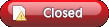 |
| Tags |
| essentials, htc, pro, touch |
«
Previous Thread
|
Next Thread
»
| Currently Active Users Viewing This Thread: 1 (0 members and 1 guests) | |
|
|
 Similar Threads
Similar Threads
|
||||
| Thread | Thread Starter | Forum | Replies | Last Post |
| HTC Touch Diamond 2 Pro 2 coming to Verizon soon Sprint Touch Pro 2 dated | Metalmayhem | Society Cell Talk | 1 | 07-31-2009 09:28 AM |
| HTC Touch Pro2 vs HTC Touch Pro | Superman369 | Society Cell Talk | 11 | 06-08-2009 07:45 PM |
| HTC Pro video out: now this will make u want a Touch Pro | legend2700 | Society Cell Talk | 2 | 10-12-2008 02:38 PM |
| HTC Touch Pro (HTC Raphael 100) Specs | ICEM/\N | Review | 38 | 07-14-2008 06:36 AM |
All times are GMT -4. The time now is 05:26 PM.


















