 |
|
#1
|
||||
|
||||
|
So, you just got your first Samsung Galaxy Watch, the Watch 7 or Ultra, and can't wait to test every feature it has? Or maybe you've had a Galaxy Watch for a while now but haven't paid much attention to how everything works. Either way, here's one thing you ought to know about your Galaxy Watch: It barely needs Wi-Fi connectivity.
That's surprising, right? And it almost sounds untrue. But it isn't. We have seen a lot of misinformation online about the importance of Wi-Fi connectivity to the Galaxy Watch experience, and we have decided to clear up the confusion. So here's everything we know, and everything you should know about Wi-Fi for your Galaxy Watch. Wi-Fi isn't nearly as important as you might think Here's the short version. Your Galaxy Watch connects to your nearby phone via Bluetooth rather than Wi-Fi. And surprisingly enough, even if Wi-Fi is turned off on your Galaxy Watch, the wearable can still do pretty much everything you'd expect, as long as it has that Bluetooth phone connection to rely on. Contrary to popular belief, yes, even with Wi-Fi turned off on your Galaxy Watch, you can still perform virtually every task you could with Wi-Fi ON, as long as your Watch is connected to your phone via Bluetooth. Examples include:
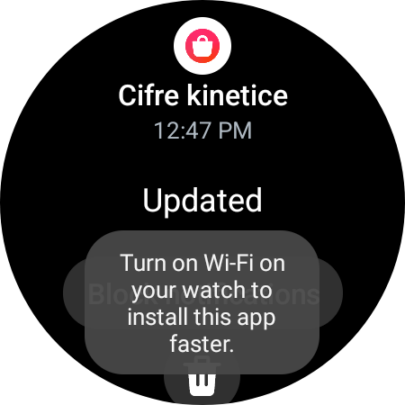 Wi-Fi is just not all that important for Galaxy Watch users. Indeed, it can be useful if you don't have your phone nearby and want to connect to a remote Wi-Fi network when you're out. But in most cases, all you need is for your Galaxy Watch to be connected to your phone via Bluetooth. So, if you have a Galaxy Watch and want to conserve energy, you might want to keep Wi-Fi off whenever you have your phone with you, or even when you want to go out for a run without your phone and don't plan on connecting to a public Wi-Fi network anyway. Wi-Fi connectivity just isn't all that important to the functionality of a Galaxy Watch, unless you have to connect to the internet without using the phone as a bridge. For outdoor fitness activities without your phone, fitness features will track your progress perfectly fine without Wi-Fi and sync the data with your phone later, once the phone and watch are reconnected. And if you're worried about music, most music streaming apps available for your Galaxy Watch let you download playlists on your smartwatch for offline use. So you can connect your earbuds or headphones directly to your Galaxy Watch via Bluetooth and play offline music playlists. No Wi-Fi or phone needed. If you wish you'd have a Galaxy Watch, we advise you to keep an eye out around Black Friday later this month, as Samsung's latest models — the Watch 7 and Watch Ultra — will most likely get some sort of discounts or bundle deals. And if you already own a Galaxy Watch 5 or Watch 6, keep an eye out for the upcoming One UI 6 Watch update, which could start rolling out soon. The post You’ll be surprised how little Wi-Fi the Galaxy Watch really needs appeared first on SamMobile. More... |
  |
«
Previous Thread
|
Next Thread
»
| Currently Active Users Viewing This Thread: 1 (0 members and 1 guests) | |
|
|
 Similar Threads
Similar Threads
|
||||
| Thread | Thread Starter | Forum | Replies | Last Post |
| These are the hottest Samsung Galaxy Watch 7 and Galaxy Watch Ultra deals w | phillynews215 | Digital Scoop | 0 | 11-21-2024 07:26 PM |
| My 6 favorite watch faces for the Galaxy Watch 7 and Galaxy Watch Ultra | phillynews215 | Digital Scoop | 0 | 09-18-2024 10:55 AM |
| [NEWS] Galaxy Watch Ultra watch faces will come to older Galaxy Watches | phillynews215 | Just About Digital Community | 0 | 07-18-2024 03:33 AM |
| [NEWS] Dont like Galaxy Watch 4 accuracy? Upgrade to Galaxy Watch 7 | phillynews215 | Just About Digital Community | 0 | 07-15-2024 03:10 PM |
| One UI 6 Watch beta arrives for Galaxy Watch 6, adding new Galaxy AI featur | phillynews215 | Bulletin News | 0 | 06-15-2024 05:19 AM |
All times are GMT -4. The time now is 07:58 PM.

















