 |
|
#1
|
||||
|
||||
|
After making everyone wait for months, Samsung has finally released the One UI 7.0 beta update.*Based on*Android 15, the new update is now live for the Galaxy S24 series (excluding FE) in Germany, South Korea, and the USA. India, Poland, and the UK will get it in a few days.
The update brings a brand-new UI design, attractive animations and transitions, and lots of new features. Let us have a look at some of the most important One UI 7 features. One UI 7 beta now available for Galaxy S24 with new design and features The first beta version of One UI 7.0 is now available for the Galaxy S24, Galaxy S24+, and Galaxy S24 Ultra. The update comes with firmware version S92xBXXU4ZXKZ and a download size of over 4.7GB. It includes the December 2024 security patch. The update brings more Galaxy AI features, a refreshed UI design, improved personalization, and many new features. AI features Samsung is introducing a new Galaxy AI feature called Writing Assist Tools. It can be brought up whenever text is selected. It can be used to check spelling, grammar, and tone. It also offers text summarization and auto-formatting of notes. 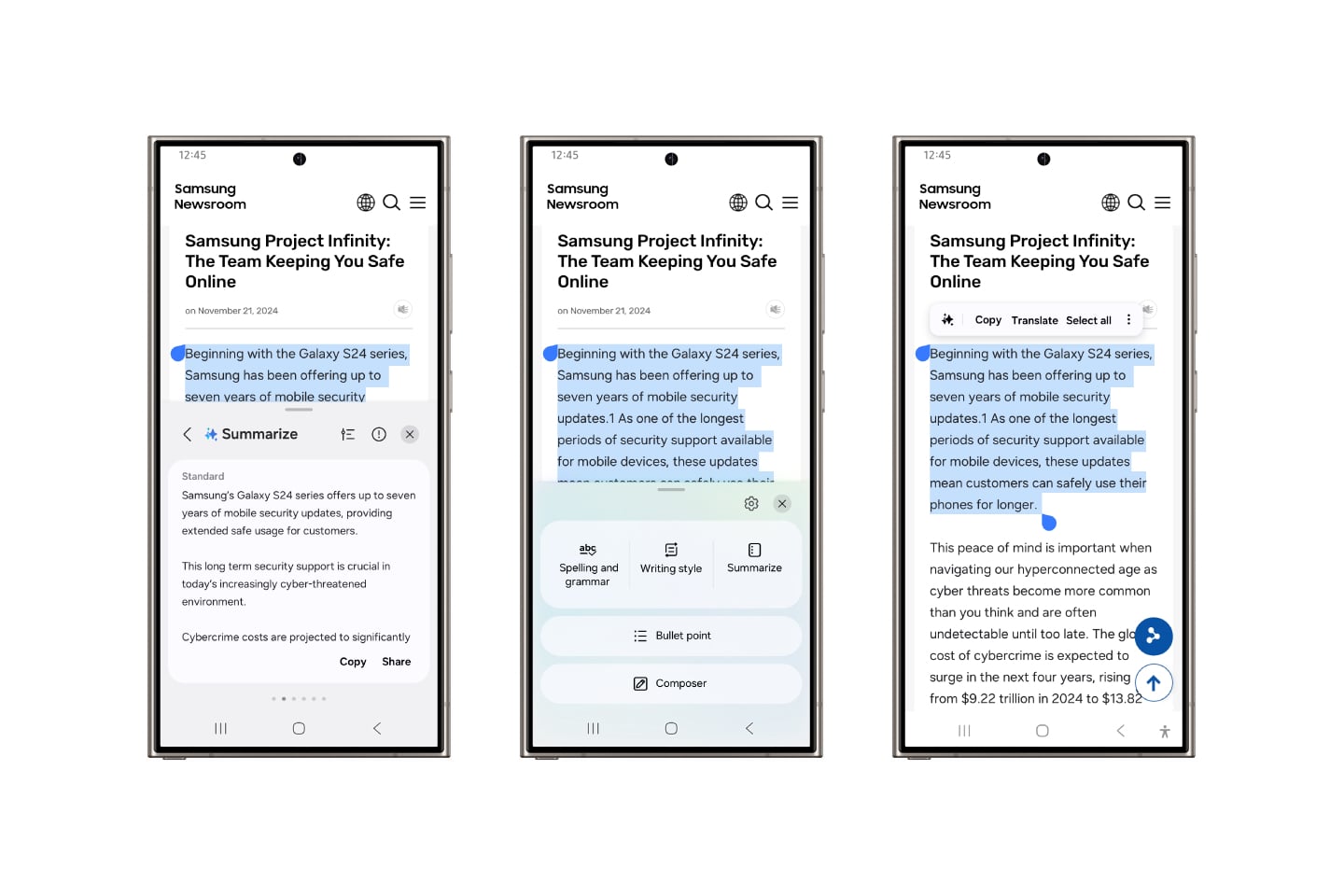 Call Transcripts is another AI feature that is debuting with One UI 7.0. It transcribes recorded calls and supports 20 languages. With this feature, you don't need to take notes manually when you are on a call as you can always transcribe it later. 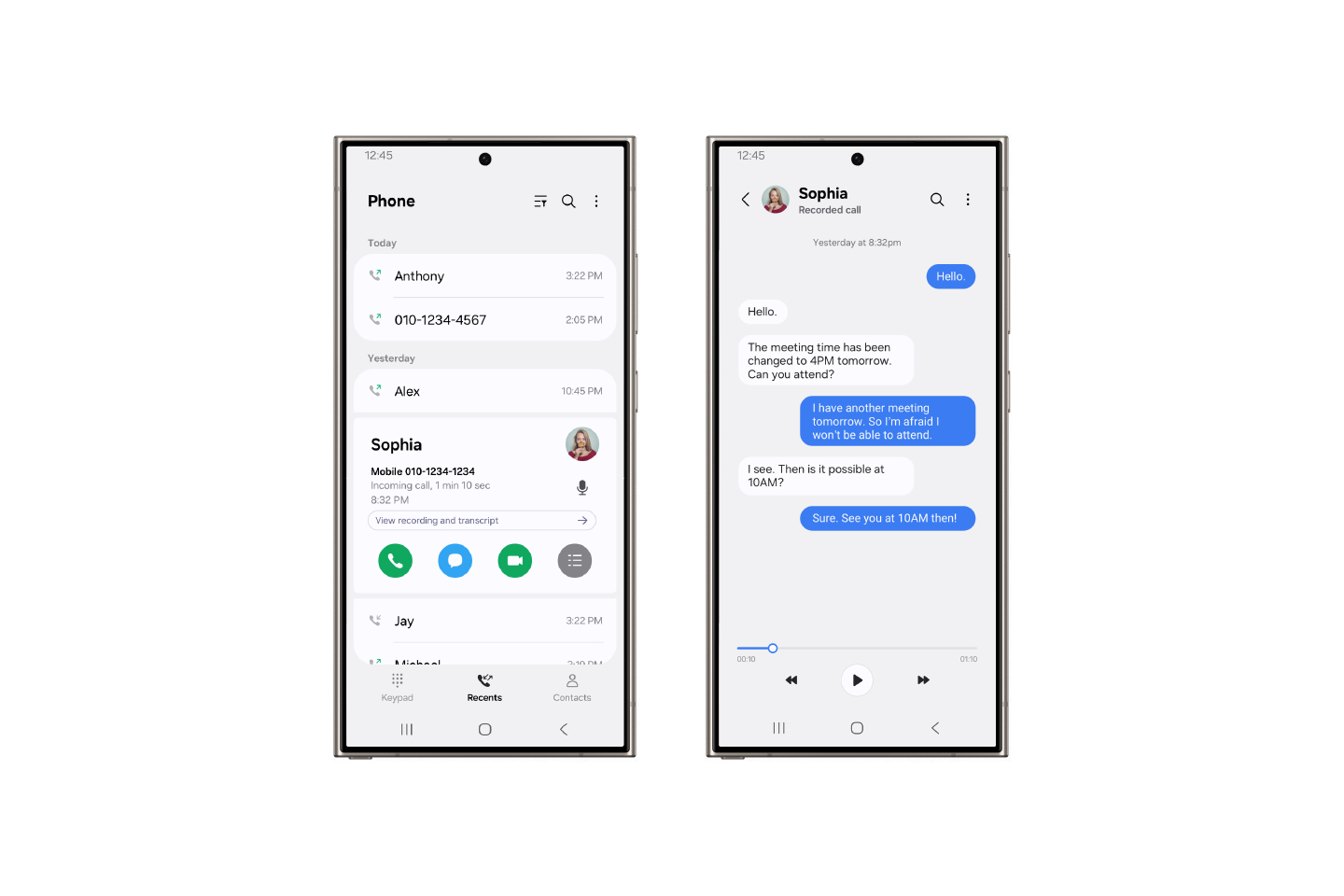 New UI design with more personalization options and better animations One UI 7.0 brings a massive UI redesign, featuring a new layout for the Quick Panel, a more expressive multitasking interface, and a simpler notifications screen.  Notifications and Quick Panel are now two different screens. You can access notifications by swiping down anywhere on the home screen or swiping down from the top of the screen. Each notification is now bigger and pill-shaped. Swiping down from the top right corner of the screen opens the Quick Panel, which houses all quick-setting toggles and controls. It now features volume control, too. The order of each toggle or control can be changed. You can switch between Notifications and Quick Panel screens by swiping right or left. Samsung has introduced a new UI element called Now Bar. It shows ongoing activities like an active voice call, Interpreter Mode, music playback, Samsung Health workout tracking, SOS, and timer. Samsung says more apps and services will be supported in the future. 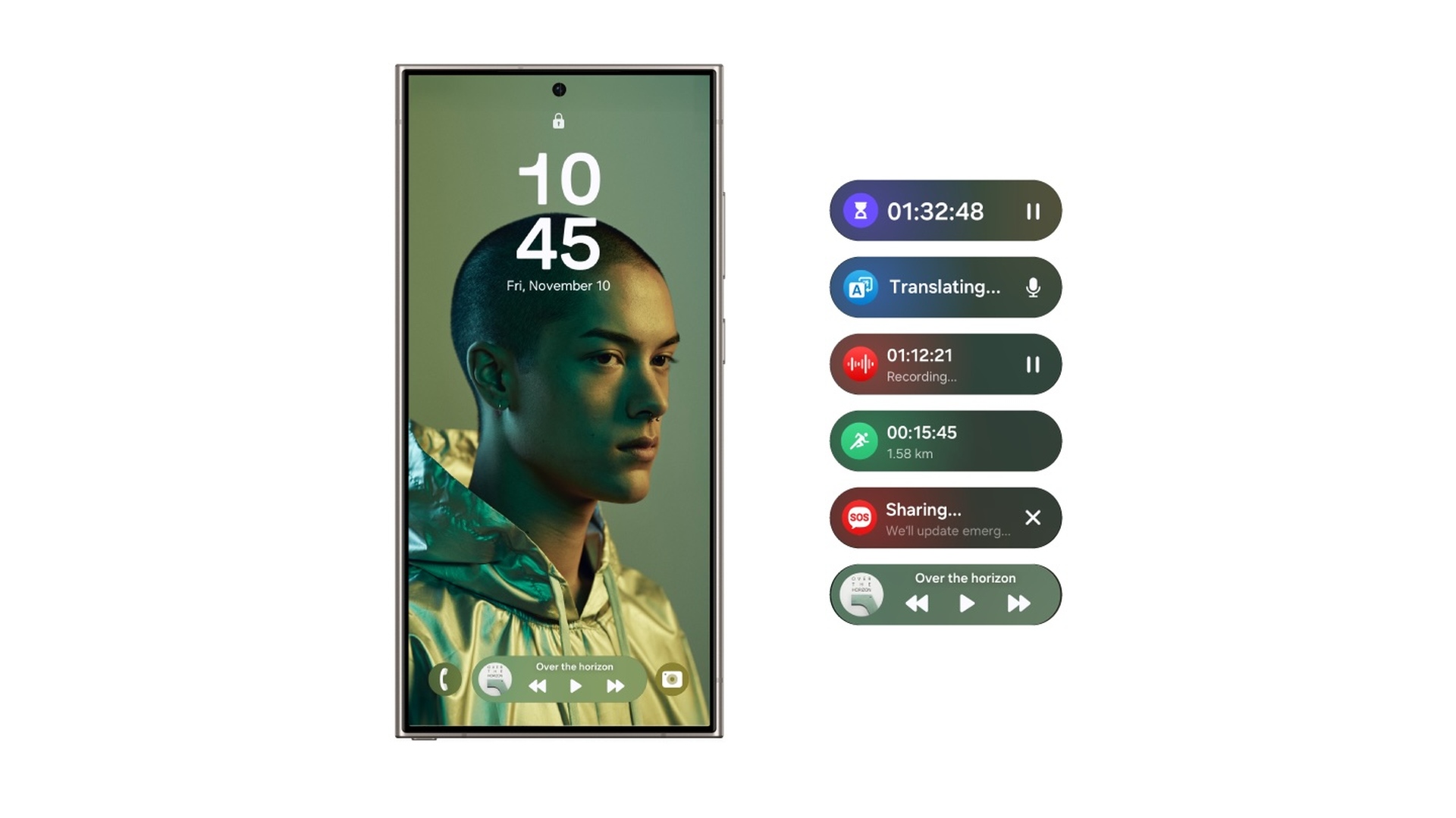 Now Bar appears like a pill-shaped element on the status bar. When you click it, it expands and appears at the top of the screen. On the lock screen, it appears at the bottom of the screen. It looks great, thanks to its translucent appearance. One UI 7.0 introduces a lot of widgets for stock apps. Moreover, you can customize the look and feel of those widgets and even label them. The app drawer can be switched to vertical scrolling. This is something people have been asking for years. The Finder is at the bottom of the screen, resonating with One UI's idea of improved reachability.  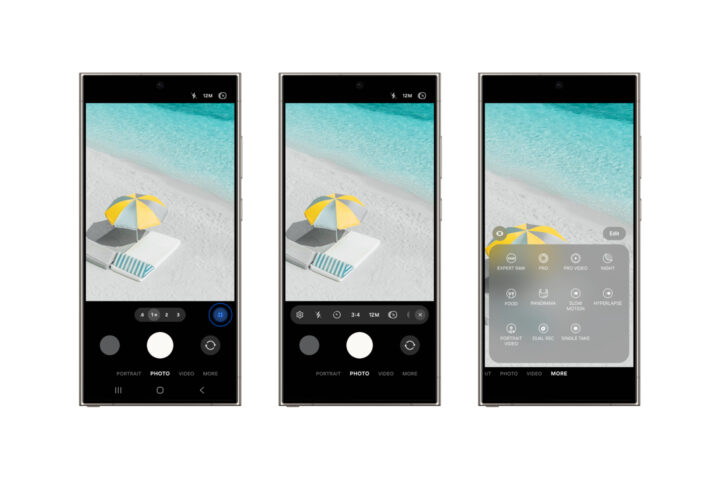 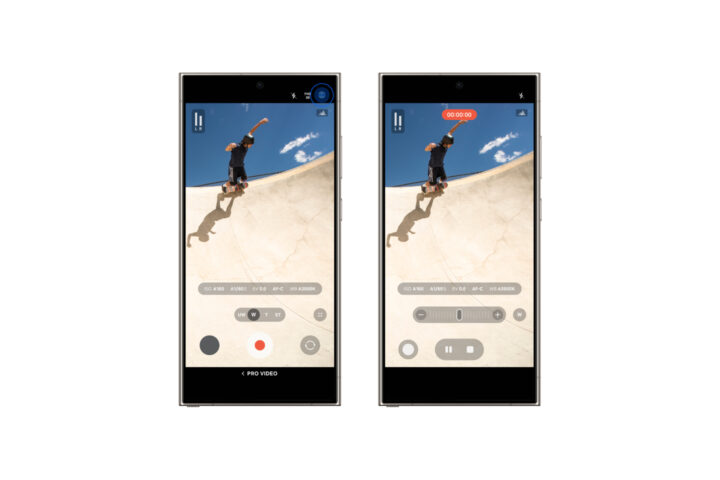 Even the stock camera app has almost all the controls towards the bottom of the screen. Pro Photo and Pro Video modes get a simpler control bar at the bottom so that you can focus more on the moments you are capturing. Even the stock camera app has almost all the controls towards the bottom of the screen. Pro Photo and Pro Video modes get a simpler control bar at the bottom so that you can focus more on the moments you are capturing.The Pro Video mode has granular zoom controls for smoother transitions between zoom levels. There are improved level indicators and grid options. Improved privacy and security One UI 7.0 also brings more controls over your privacy and device security. The new Knox Matrix Dashboard offers a view of the security status of all your Samsung devices, including supported home appliances, smartphones, tablets, and TVs. In case of a risk, it will showcase an actionable recommendation to reduce the risk. 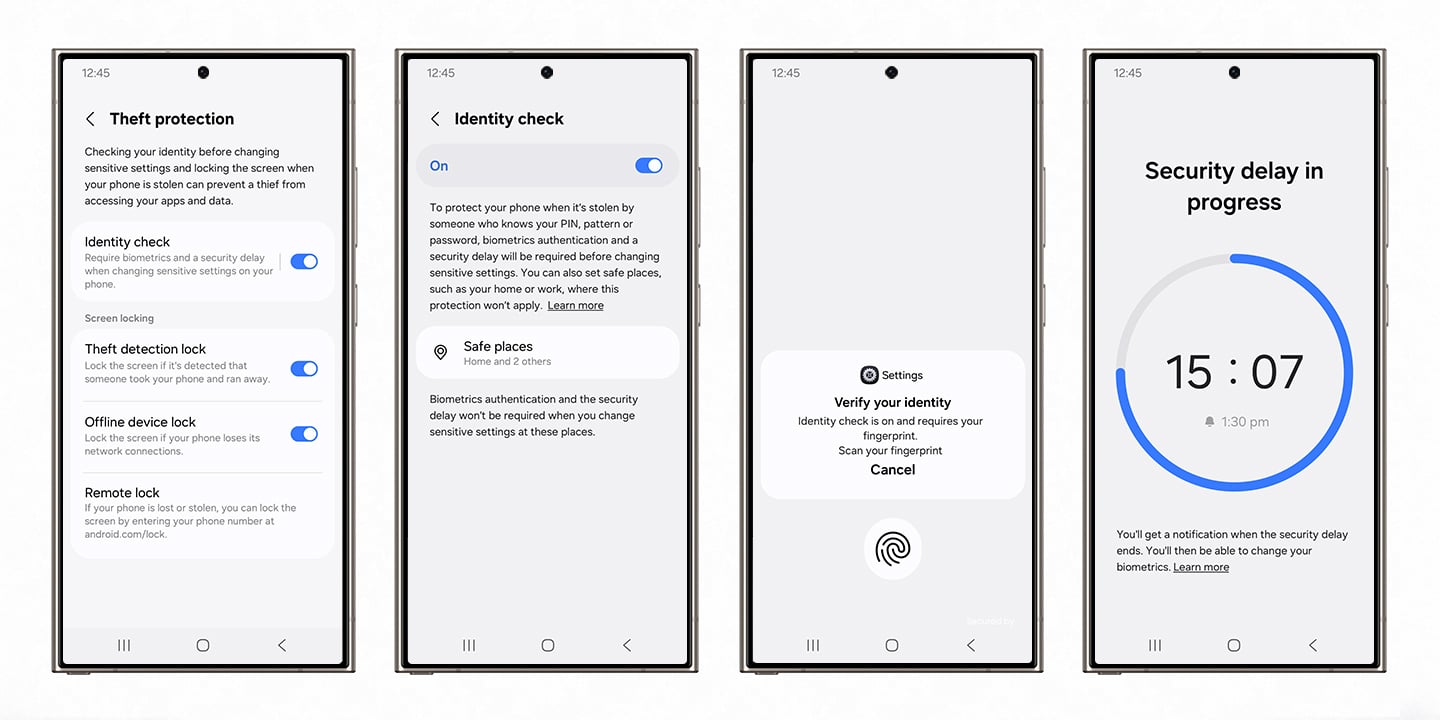 Enhanced Data Protection, which keeps connected devices synchronized, gets a data recovery method with One UI 7.0. If one of those devices is lost, One UI 7.0 lets you transfer private recovered data to a new device by verifying the lock screen of the previous device. The Maximum Restrictions option in Auto Blocker now disables 2G network access and prevents unintended automatic connection to unsecured Wi-Fi networks. 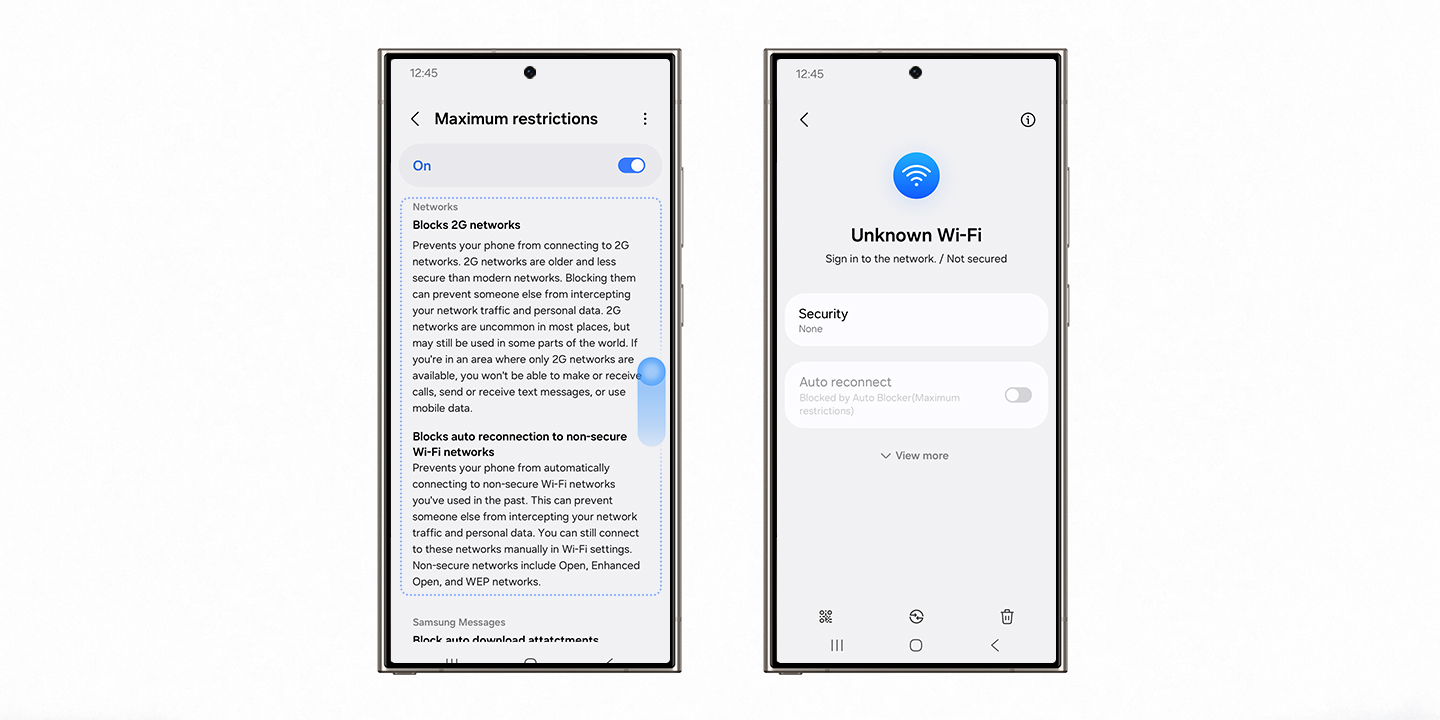 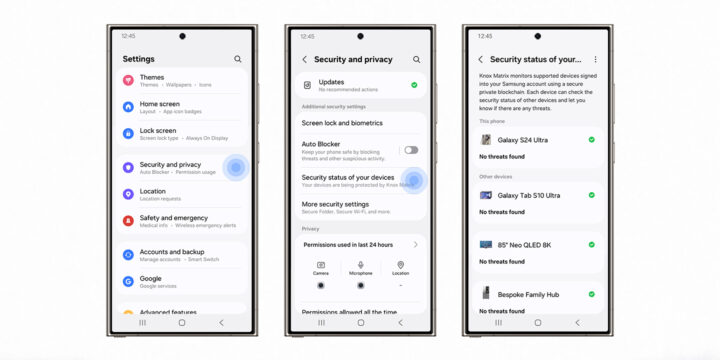 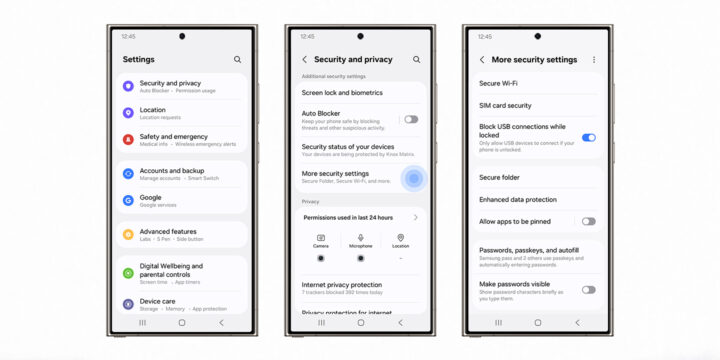 You can block USB connections when the phone is locked. Charging works as intended. When you download an app or game from an unverified source, the phone sends a warning about the possible risks involved. You can block USB connections when the phone is locked. Charging works as intended. When you download an app or game from an unverified source, the phone sends a warning about the possible risks involved.One UI 7.0 also brings improved Theft Protection features. When your phone or tablet is lost or stolen, the Identity Check feature kicks in to prevent private data from being placed in the hands of unidentified people. When the device is in an unfamiliar location, biometric authentication will be required to make any changes to security settings. A one-hour security delay has been introduced so that an unwanted person doesn't immediately change your device's security settings. When will the stable update be released? Samsung has announced that the stable One UI 7.0 update will be released in the first quarter of 2025 to the Galaxy S24 series. The update will then be released for other Galaxy devices. Image Credits: Samsung The post One UI 7 beta is finally here with lots of features! appeared first on SamMobile. More... |
  |
«
Previous Thread
|
Next Thread
»
| Currently Active Users Viewing This Thread: 1 (0 members and 1 guests) | |
|
|
 Similar Threads
Similar Threads
|
||||
| Thread | Thread Starter | Forum | Replies | Last Post |
| Samsung finally spills the beans on One UI 7, here are the new features! | phillynews215 | Digital Scoop | 0 | 11-29-2024 05:40 AM |
All times are GMT -4. The time now is 02:35 PM.

















