 |
|
#1
|
||||
|
||||
|
how i want it
|
|
#2
|
||||
|
||||
|
i want it tooooooooo!!!!!
|
|
#3
|
||||
|
||||
|
:partytime :partytime dang man that is awsome when i get a psp ill see if you can help me :partytime:partytime
|
|
#4
|
||||
|
||||
|
How to run
Create your bochs image and configuration files. I highly recommend installing the OS on a PC before moving it to the PSP (unless you want to spend the next 10 years staring at a progress bar). You can also download some readily available images from here. 2) Download and unzip the files below. 3) If you have 1.0 firmware put the EBOOT.PBP file under the GAME directory (e.g X:\PSP\GAME\BOCHS where X is the PSP drive). If you have a version 1.5 firmware you need to repackage the file using KXploit. I haven't tested it on a v1.5 firmware so I hope it works. It won't work on newer firmwares (v1.51, v1.52, v2.0) because it's impossible to run homebrew applications on them at this time. 4) Create a directory named VM in the root of the memory stick (e.g X:\VM). 5) Copy the disk images and bios files anywhere on the PSP. 6) Edit the bochs configuration file so it will point to your disk images and bios files correctly. Note that on a PSP you have to use the "ms0:/" prefix as the root of your filesystem (see the example configuration in the downloads). Also set the amount of memory your VM will use. Be sure to set it to about 8MB as the PSP will crash if you try to use more (the PSP has about 32MB of RAM total). 7) Rename the bochs configuration file to "bochsrc.bxrc" and put it under the VM directory. This is the only real requirement as the path to the configuration is hardcoded. You can put the rest of the files wherever you want as long as the configuration file points to them correctly. See downloads section for sample script. 8) Run bochs and hope for the best. http://www.hacker.co.il/psp/bochs/ |
|
#5
|
||||
|
||||
|
i wuz stupid enought to try it and luckily it worked but it was hard 2 install
yea its old but no 1 else posted anything bout it |
|
#6
|
||||
|
||||
|
this is very old news and its no were near woth it its a waste of time i did it a few months ago didnt even find it worth it to share
|
|
#7
|
||||
|
||||
|
wow works great but
its windows 95 which really sucks |
|
#8
|
||||
|
||||
|
i still dont really see the point of putting windows on a psp. unless you wanna try to go online...download aim....and use wifi to use instand messanger......
|
|
#9
|
||||
|
||||
|
can u get the xp version raz plz
|
|
#10
|
||||
|
||||
|
can you use the internet in windows mode? and aim?
|
|
#11
|
||||
|
||||
|
Hey J I Want To Know Too
So I Can Help Out Man I Wnt To Learn That Stuff |
|
#12
|
||||
|
||||
|
if you can get aim to work on it, let me know.
sharing is caring =) |
 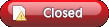 |
| Tags |
| issue, ndows, psp, solved |
«
Previous Thread
|
Next Thread
»
| Currently Active Users Viewing This Thread: 1 (0 members and 1 guests) | |
|
|
 Similar Threads
Similar Threads
|
||||
| Thread | Thread Starter | Forum | Replies | Last Post |
| [ ISSUE SOLVED ] ollo PSP Video Converter v2.0.1 | jrod15 | Recycle Bin | 1 | 07-09-2006 11:26 PM |
| [ ISSUE SOLVED ] tillery Shell: Live Fire Update! (PSP) | reddick | Recycle Bin | 0 | 03-16-2006 10:10 AM |
| [ISSUE SOLVED] [SOLVED] Trend Micro Office Scan Corporate Edition 7 | Venton | Recycle Bin | 0 | 02-24-2006 01:15 PM |
| [ ISSUE SOLVED ] OLVED] PSP Background | VAplaya | Recycle Bin | 0 | 02-23-2006 02:16 PM |
| [ISSUE SOLVED] [SOLVED] Ilisoft PSP Video Converter Ver. 2.1.49.628b | Venton | Recycle Bin | 0 | 02-13-2006 11:06 AM |
All times are GMT -4. The time now is 03:59 AM.
















