 |
|
#1
|
||||
|
||||
|
I have quite a few problems or issues here. First problem is that I have tried to do something simple and put the lightsaber app on my phone with no luck. I put the beer one on with no problem.
Next I have put on two themes I think the alien and the girl. I also put on the tf3d config program. I can get into the program but when I go to the unzipped themes they do not show up. Do I need to unlock my phone to do this? I have put Diamond tweak on the phone and it seems to work fine. I also have loaded bt music and it works fine. Next I loaded the htc home app and it will not load a new page for me. I have done hard reset soft reset throw on the floor reset I am getting nothing. I do run through the whole thing and hit save soft reset IU think but nothing same old phone. Next I am trying to do the unlocker program to possibly put a new rom on here but of course it is not loading. I have unzipped it from my pc and it starts to run when they are synced but it stops before 1% and says I need to sync my phone and check the cables. Obviously I have done this. any info would be great. Thanks for the help |
|
#2
|
|
|
Quote:
|
|
#3
|
||||
|
||||
|
I have done it several times with the same result that my device is not connected to the pc. I have tried a different unlocker same thing happened. I removed and reinstalled activesync and reset it on my phone: nothing. I have downloaded the .net framework I have turned off my sleep function on my comp. Is there another way to get it unlocked?
|
|
#4
|
|||
|
Quote:
|
|
#5
|
|
|
Quote:
|
|
#6
|
||||
|
||||
|
I think this worked how do I know if it is unlocked? The computer gave me a message that it was not right for teh phone but it seemed to do fine on the phone. THanks for the help
|
|
#7
|
|
yup the above ways that were mentioned are correct, if you would like i offer a modding service also and can get that taken care of for you....... you can find more details on the modding service in the dimaond help desk area stickied or you can also send me a pm.
|
|
#8
|
|
yeah it says that but it works fine :) ...
|
|
#9
|
||||
|
||||
|
Thanks Dash I would certainly have used it but I got the phone and couldnt wait to play with it. It is also my business phone so it is a lifeline for me. I love all the mods thanks and I will keep playing with this,
|
|
#10
|
|
|
Quote:
1. If its a .cab file (which i believe it is), you merely have to save it to you device preferably the storage card (either through direct download from the phone or active sync), then navigate to that file using file explorer on your phone, click it, it'll ask you where to install (usually youll want to install to 'device') and itll install it automatically If its an .exe file, youll want to 'run' it on you computer while connect/tetherd through active sync (or whatever tether program you use) and the computer will automaticall convert and install on your fone, from there follow the instructions on your sreen... 2. No you dont need to unlock you phone just to install themes or apps, (you do, in order to flash roms and raiods but that different), chances are your just going the wrong way about installing the theme... every designer has their own way of setting up the thems to be installed, just make sure you pay close attention to the instructions provided in whatever thread you got the theme from and you read all read me file included in your download... Also theres some general/generic theme installation tutorials on the site, just do a 'search' 3. Go into 'settings'> 'today'> 'Items' tab> click off Touch flo 3d and check HTC Home (if you installed HTC home right it should be in that list), now soft rest, and your good... Hope this helps! |
|
#11
|
||||
|
||||
|
That was great advice I am just not familiar with moving around apps on the phone. I think this will also be helpful for other noobs. Thanks to you all for all of your help I owe you all a cup of coffee. I have gotten most things to run right now I just need to do some tweeks. Thanks
|
|
#12
|
|
Glad we could help...
anyone wanna mark this thread as solved? |
 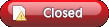 |
| Tags |
| issue, programs, running, solved, unlocking or |
«
Previous Thread
|
Next Thread
»
| Currently Active Users Viewing This Thread: 1 (0 members and 1 guests) | |
|
|
 Similar Threads
Similar Threads
|
||||
| Thread | Thread Starter | Forum | Replies | Last Post |
| [HELP] [ ISSUE SOLVED ] Y aint my phone unlocking | jr5416 | HTC Touch Pro Questions | 7 | 09-16-2009 11:33 PM |
| [ ISSUE SOLVED ] Unlocking the Pro | BosnianBanger | HTC Touch Pro Questions | 10 | 03-11-2009 11:49 PM |
| [ ISSUE SOLVED ] Question on unlocking | Metalmayhem | HTC Touch Questions | 2 | 02-22-2009 06:38 PM |
| [ ISSUE SOLVED ] Vouge Unlocking Help | silentj | HTC Touch Questions | 5 | 02-14-2009 03:57 AM |
| [ISSUE SOLVED] motorola phones unlocking and code calculators all in one | jgangsta | Recycle Bin | 0 | 03-04-2006 12:57 AM |
All times are GMT -4. The time now is 03:55 AM.























